Start Real-Time Collaboration in WordPress—Not in the Future, But Now
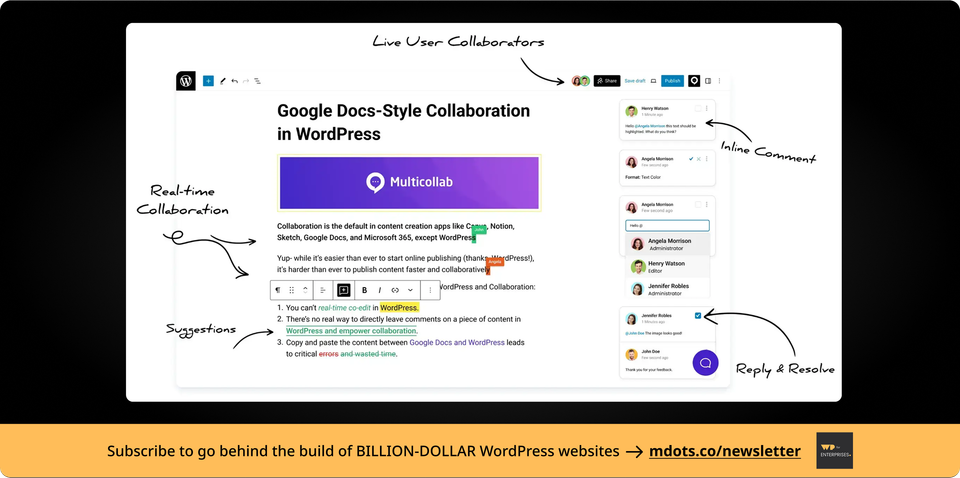
Welcome to WP for ENTERPRISES, where we go behind the scenes of BILLION-DOLLAR WordPress websites.
In this issue, you'll discover:
- Why enterprise teams have been requesting real-time WordPress collaboration for years.
- How to get Google Docs-style editing in WordPress today.
- Real workflows that cut approval time from weeks to days.
I was recently listening to Matt Mullenweg's interview on The Verge podcast. Toward the end, something caught my attention.
Nilay Patel mentioned one feature he's been asking Matt and Automattic to build for years: real-time collaboration—specifically, real-time editing in WordPress.
And it's not just Nilay or The Verge.
Many enterprise publishing teams have been requesting this feature for a long time. The WordPress core team is working hard to bring this to life—but let's be honest, it's a tough challenge.
Real-time collaboration is one of the hardest problems to solve technically in WordPress. My team even contributed (a ton of time and code), but it's still taking time.
The Good News? You don't have to wait.
You can bring Google Docs-style collaboration into WordPress today using Multicollab.
BUT BEFORE WE DIVE IN—HERE’S WHY ENTERPRISE TEAMS HAVE BEEN DEMANDING THIS FOR YEARS
Here's the reality: content creation is teamwork.
But most WordPress workflows still operate like it's 2005.
You know the drill:
Draft in isolation → Email for feedback → Wait for responses → Make changes → Send again → More waiting → Copy-paste comments from emails → Fix formatting → Repeat until everyone's frustrated.
This broken workflow costs enterprises in three painful ways:
#1: Lost Revenue from Missed Deadlines
When your team spends hours bouncing drafts back and forth via email, breaking news becomes old news. Your competitors publish first. Traffic goes elsewhere.
#2: Quality Control Nightmares
Version confusion leads to errors going live. Legal language gets lost. Brand guidelines get ignored. Someone publishes the wrong draft because they couldn't track which version had the latest changes.
#3: Team Productivity Drain
Your content team isn't writing—they're managing drafts. Editors aren't editing—they're playing email tag. Writers aren't creating—they're copying and pasting feedback from 12 different email threads.
Sound familiar?
Enterprise teams know that real-time editing saves hours of back-and-forth. When accuracy, speed, and accountability matter—especially when your site gets millions of views—every minute of editorial friction costs money.
That's why enterprise publishing teams have been asking WordPress for this feature for years.
ENTER MULTICOLLAB — BRINGING COLLABORATIVE EDITING AND PUBLISHING TO WORDPRESS
Here's what changes when you bring real-time collaboration directly into WordPress:
#1: Real-Time Collaborative Editing
Multiple editors can work on the same post simultaneously—just like Google Docs.
You see live cursors showing who's editing what. Changes appear instantly. No more "who has the latest version?" confusion.
Real enterprises using this approach:
- Media companies managing content across multiple properties
- Global brands with distributed content teams
- Publishers with 50+ contributor workflows
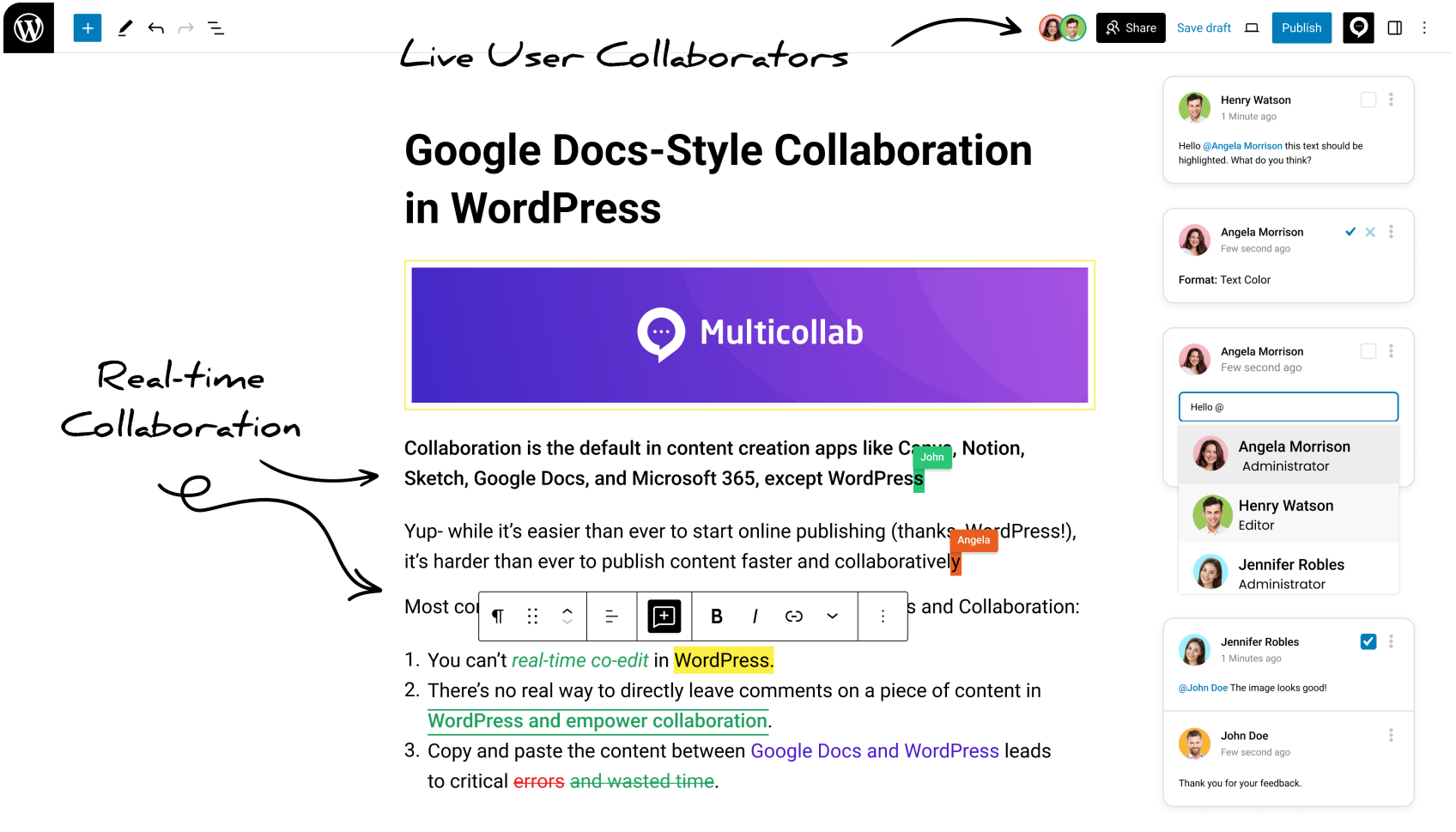
#2: Inline Commenting (Just Like Google Docs)
Select any text, image, or block. Add a comment. @mention teammates. Assign tasks. Track completion.
The difference: Comments stay with your content through the entire publishing workflow. No more screenshot chains in Slack or lost feedback in email threads.
Advanced features include:
- Attach documents to comments (screenshots, references, brand assets)
- Role-based permissions (who can comment vs. edit vs. approve)
- Comment resolution tracking
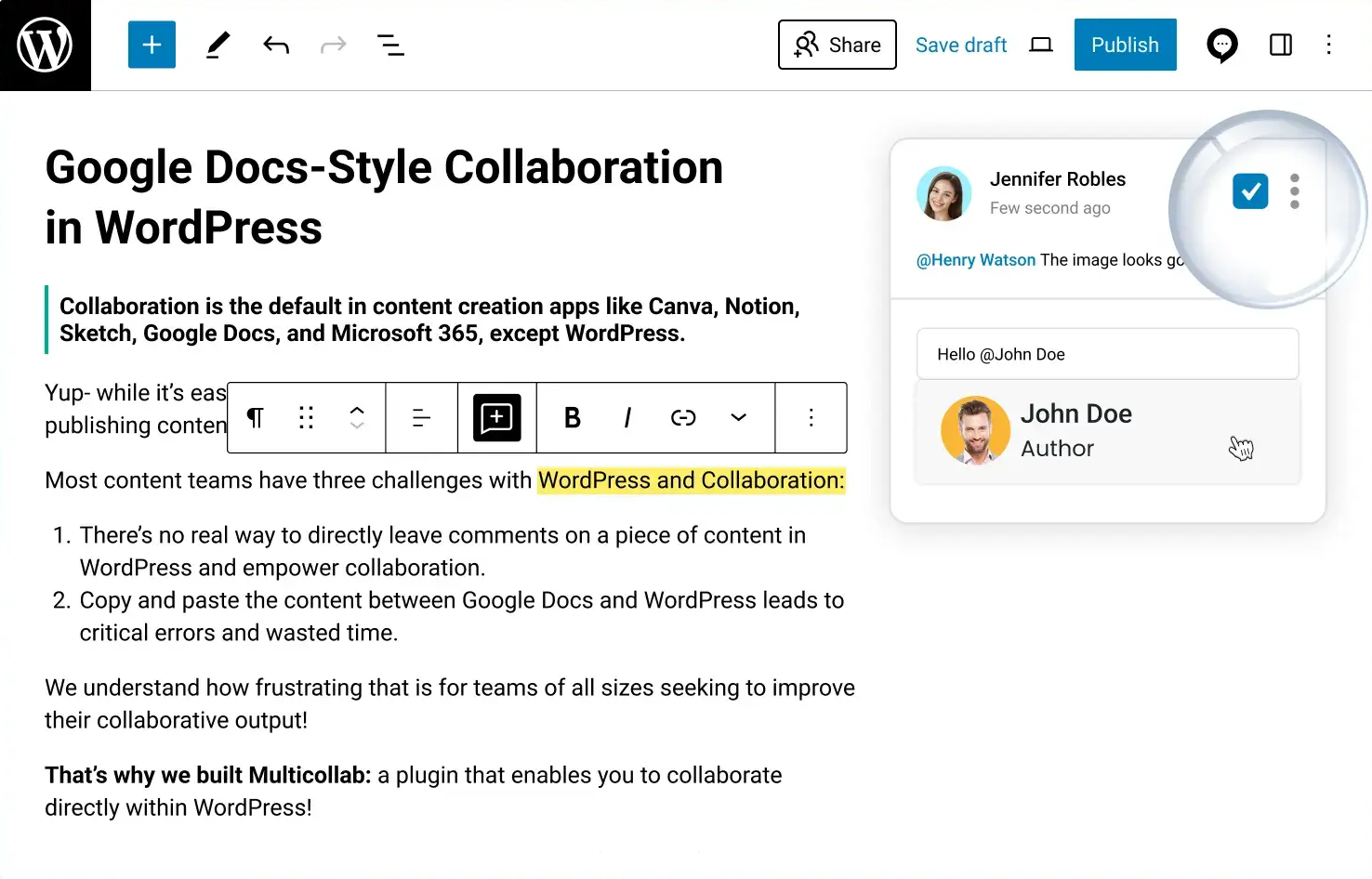
#3: Suggest Edits
Track changes. Suggest edits. Accept or reject modifications.
Just like Google Docs suggestion mode—but built for WordPress publishing.
Why this matters: Legal teams love it. Brand managers live by it. Editorial workflows become bulletproof.
The workflow:
- Writer drafts content
- Editor suggests changes
- Manager approves/rejects
- Content publishes—all from one platform
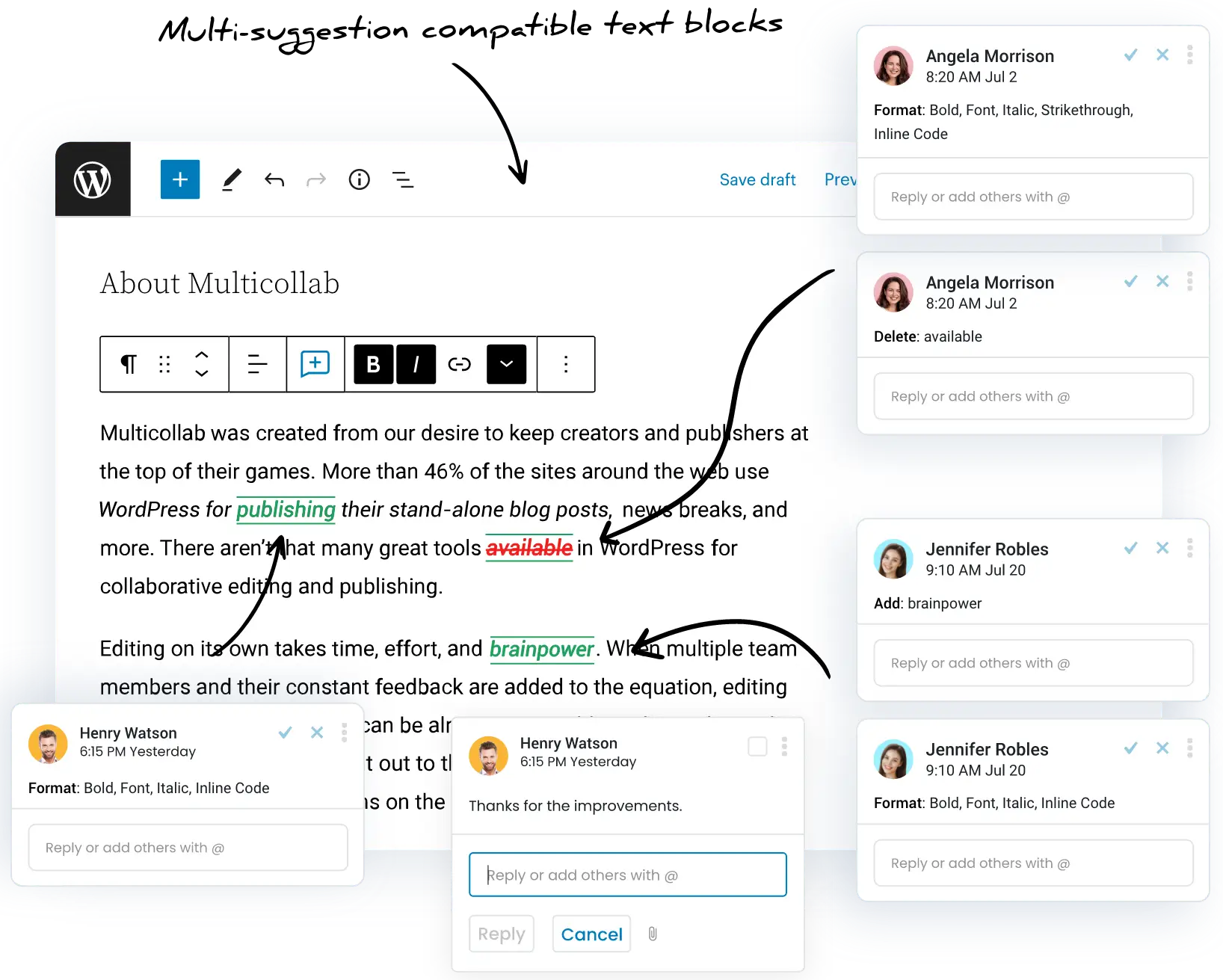
Tons of Other Features That Save Hours
Slack + Email Notifications: Get pinged when content needs your attention. Never miss a deadline or approval request.
Share Drafts with Guests for Feedback: External reviewers don't need WordPress accounts. Share a secure link, gather feedback, then bring it back into your workflow.
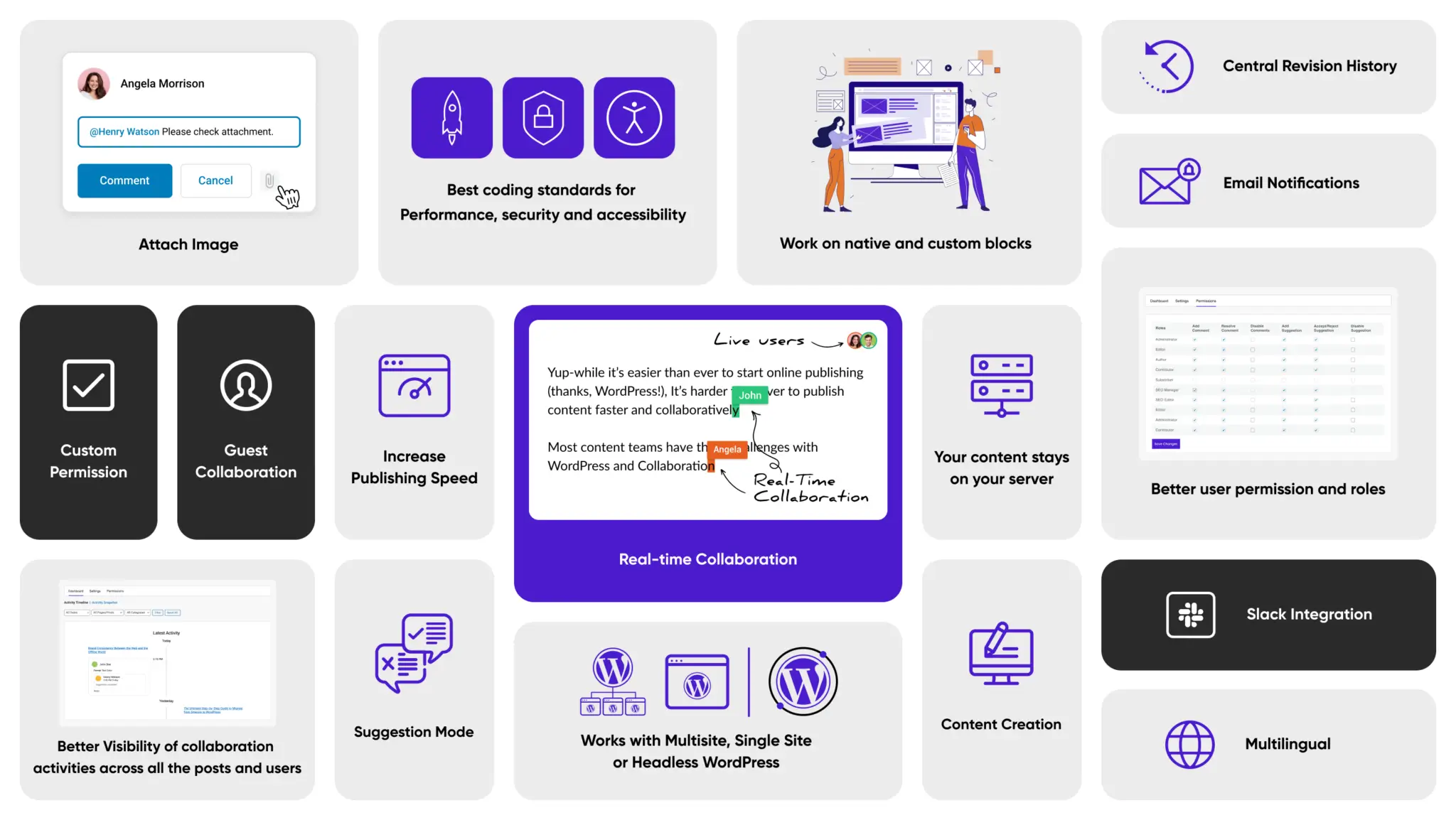
HOW CONTENT TEAMS ACROSS ROLES USE MULTICOLLAB
Here's how this transforms real workflows:
Large Editorial Teams
Multiple writers work on different sections of your quarterly report simultaneously while editors refine content in real-time. A process that typically takes 2 weeks of back-and-forth now happens in 3 days of seamless collaboration.
Cross-Department Approval
Legal adds compliance notes via inline comments, brand managers suggest tone changes using suggestion mode, and design teams review structure—all happening simultaneously instead of sequentially.
Multi-department approval that usually takes 10+ days now happens in 48 hours with full transparency.
External Collaboration
Need input from clients, freelancers, or board members who don't have WordPress access? Share secure draft links and they can add feedback directly on content, eliminating email confusion while keeping everything centralized in WordPress.
The bottom line: Speed up editorial workflows, catch mistakes early with inline suggestions, collaborate without jumping between tools, and keep all feedback in one place.
A SPECIAL OFFER FOR MY READERS
Here's the reality: Your content team is already collaborative. They're already using great tools.
The problem isn't collaboration—it's where collaboration happens.
Moving that collaboration into WordPress doesn't just save time. It transforms how your enterprise creates, reviews, and publishes content.
As a reader of this newsletter, I want to give you something special:
Get 30% off Multicollab Pro Plan with code ENTERPRISE30.
Start collaborating in WordPress today.
Because the best publishing platform in the world deserves the best collaboration tools in the world.
And honestly? You shouldn't have to wait for WordPress core to catch up when the solution is available right now.
Your team is ready. Your content is waiting. Your workflows can be transformed today.
P.S. We built Multicollab at Multidots specifically for enterprise WordPress teams. If you're managing large-scale content operations and want to see how real-time collaboration transforms your workflow, the 30% discount gets you started immediately—no demos or sales calls required.
IN CASE YOU MISSED IT
By the way, in the previous issue, I shared "What I heard (and what you need to know) from this year’s WordCamp Europe".
In this issue, you'll discover:
- The FAIR revolution and why it changes everything.
- Enterprise governance concerns from the Automattic vs. WP Engine drama.
- AI integration updates from WordPress's official AI team.

👋 Until next time, Anil | CEO and Co-Founder → Multidots, Multicollab & Dotstore.
P.S. I also write about personal growth and agency growth.

WP for ENTERPRISES is brought to you by Multidots, an enterprise WordPress web agency that’s been empowering big enterprises to scale and succeed with WordPress.

Whenever you're ready (no pressure), there are four ways we can help:
#1: Enterprise WordPress consulting – Think of us as your WordPress GPS. We’ll get you where you need to go.
#2: Migrate your website to WordPress – No stress, no mess—just a smooth ride to the WP world.
#3: Designing and building a new site – Your dream site, minus the nightmares.
#4: Optimizing and maintaining your site – Because nobody likes a slow website (or a hangry one).
📆 Book a quick, free call—no hassle, no commitment, just solutions that work for you.

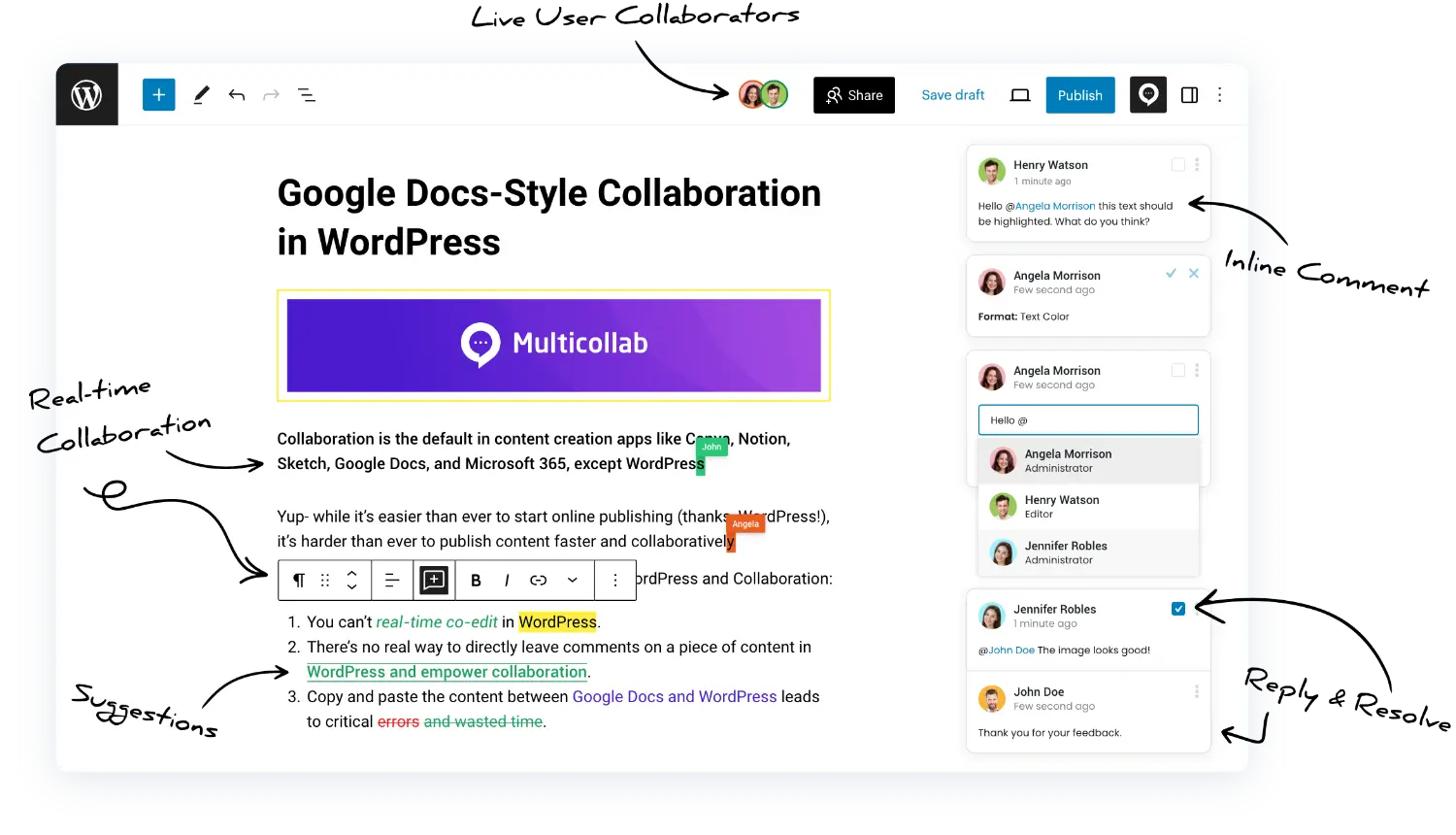

Member discussion