State of the Word: 6 Big Updates Shaping Enterprise WordPress

Happy 2025! Welcome to WP for ENTERPRISES, where we go behind the scenes of BILLION-DOLLAR WordPress websites.
In this issue, you'll discover:
- How WordPress is transforming into an Enterprise Superapp—think Canva, Notion, Google Docs, and Airtable in one.
- How WordPress is evolving beyond its roots in writing, stepping into design, building, and development
- How Block Binding helps organize and display content like Notion.
- The power of the Interactivity API to create serverless and headless web experiences.
- How mobile responsiveness without coding will revolutionize page design in 2025.
- How WordPress is becoming a no-code, low-code platform for building custom apps.
The State of the Word (SOTW) took place on December 16 in Tokyo.
Think of it as the WWDC for WordPress—a stage where Matt Mullenweg (co-founder of WordPress) unveils big features and shares the roadmap for WordPress’s future.
(I attended SOTW in New York a few years back, but this year, Tokyo wasn’t in the cards for me—blame diaper duty with my newborn.😄 )
Instead, I tuned in to the live stream, and wow, the venue was stunning. The presentation slides? Absolutely gorgeous. If you’re into typography and slide design, you’ll want to check them out! (I’ll add the link at the end).
I won’t turn this into a long recap of everything, but I do want to spotlight some key features that matter most for BIG enterprises using or building on WordPress.
My first big reaction to this year’s SOTW: WordPress is turning into an Enterprise Superapp. Think Notion + Canva + Google Docs + Airtable—all in one platform. The future of creative and enterprise tools, seamlessly integrated.
Let’s dive into these 6 major WordPress updates set to revolutionize how enterprises create, build, and leverage the platform.
#1: DESIGN LIKE CANVA
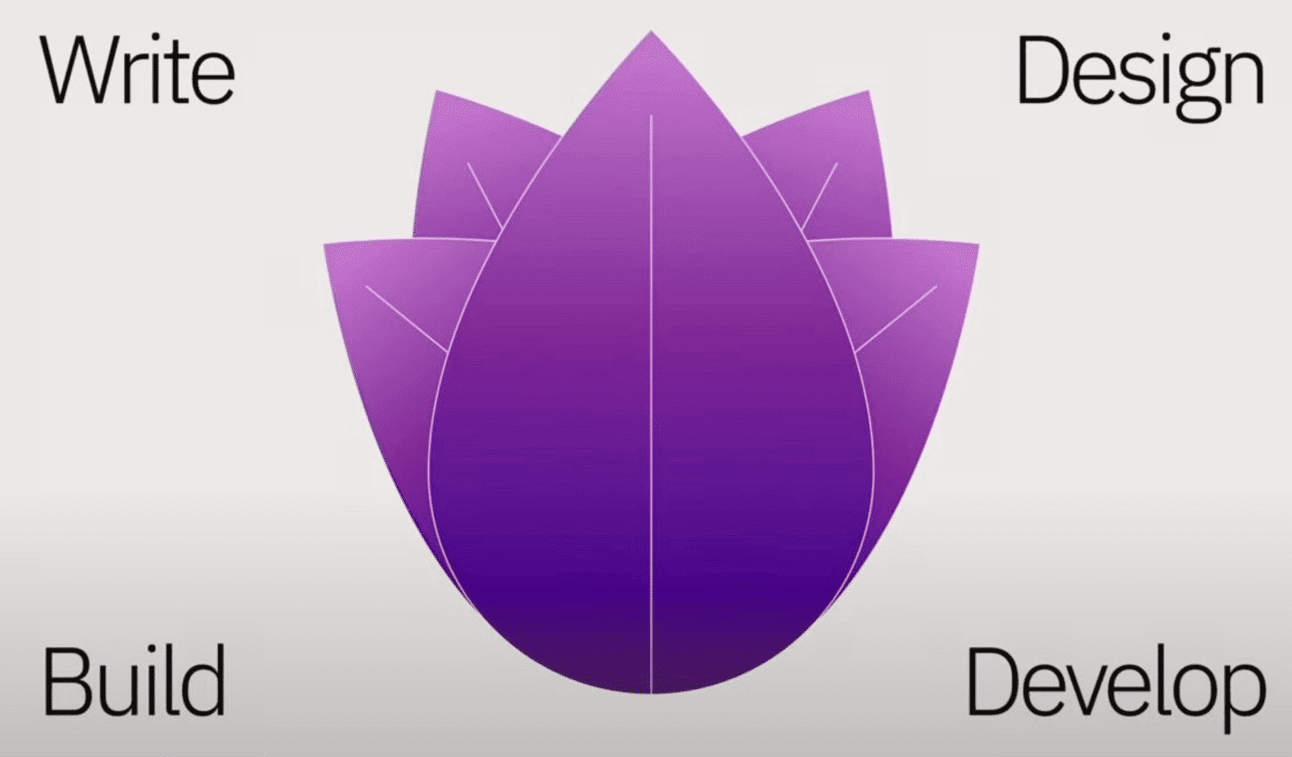
At SOTW, WordPress lead architect Matías Ventura shared how WordPress is evolving beyond its roots in writing, stepping into design, building, and development.
Traditionally a writer’s tool, WordPress has completely reimagined the writing experience this year. The new distraction-free mode (my personal favorite) lets you focus purely on your words—no clutter, just creativity.
But WordPress isn’t stopping at writing. With Gutenberg’s block-based architecture and exciting new features, it’s becoming a design tool like Canva.
Zoom Out : Compose content using patterns instead of managing individual blocks. This bird’s-eye view helps you see the big picture and design with clarity.
Design Mode: Switch seamlessly between design and writing modes. In design mode, tools adjust to protect your layout while enabling powerful design capabilities.
WordPress is no longer just a content platform—it’s evolving into an all-in-one tool for writing, designing, and building with ease.
#2: COLLABORATE LIKE GOOGLE DOCS
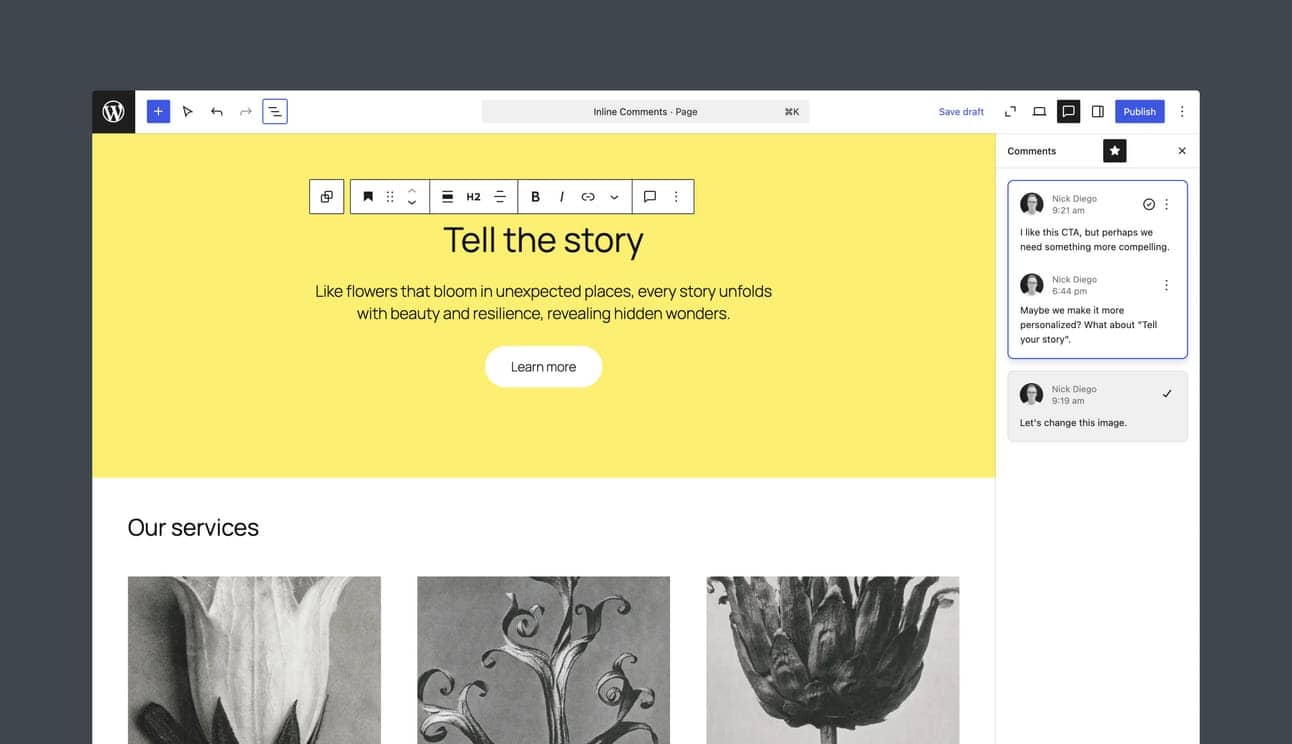
Imagine this:
You’re working with a team of editors on a high-stakes article.
Emails are flying.
Comments are scattered across Google Docs, Slack, and Word files.
The final draft feels more like a puzzle than a masterpiece.
Sound familiar?
Now, picture this instead:
Your team collaborates seamlessly within WordPress itself.
Comments appear directly on the content, block by block.
Feedback is streamlined.
Publishing happens faster.
This is the promise of Gutenberg Phase 3—making WordPress the ultimate collaboration tool.
With the introduction of inline commenting (now an experimental feature in Gutenberg 19.6), you can review, refine, and publish without ever leaving the platform.
No juggling tools. No lost feedback.
To enable it, head to Gutenberg → Experiments in your WordPress admin and turn on Block Comments.
The future of publishing is here—and it’s all happening inside WordPress.
Side Note: Actually, I’m super proud to share that the Multidots team has played a big role in bringing this inline-commenting feature to WordPress! We’ve already been offering inline comments, real-time editing, and suggestions through our Multicollab plugin—bringing top-notch collaboration features to WordPress. Check it out here!
#3: ORGANIZE CONTENT LIKE NOTION
Have you used Notion, the go-to app for note-taking and content organization?
If so, you’ve probably seen how its database feature works—you can create personalized views by assigning different databases as the source for tables and views. It’s flexible, intuitive, and powerful.
Now, WordPress is bringing similar functionality to life with Block Binding.
This new feature links blocks directly to data sources like post meta and custom fields.
The result? Less need for custom blocks and deeper, more dynamic content relationships.
Here’s a real-world example:
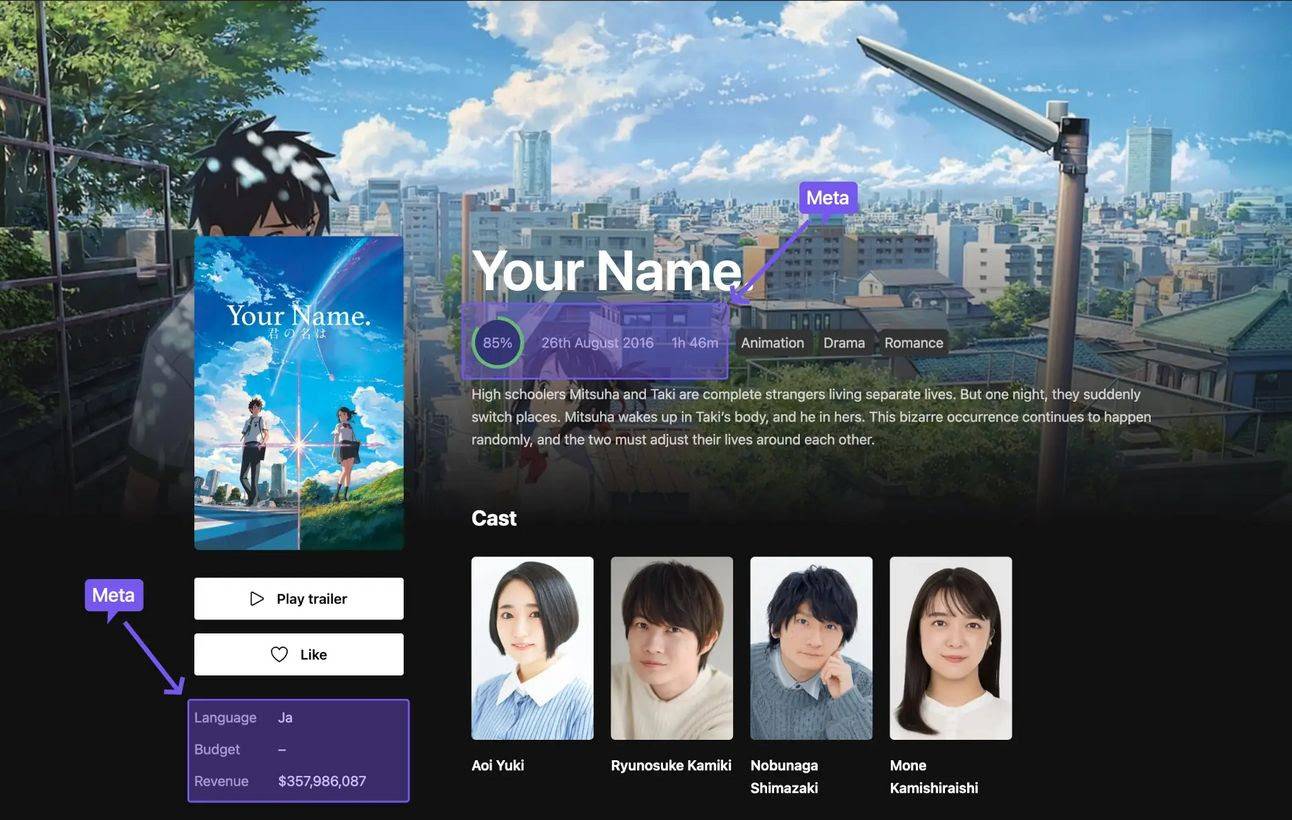
Think about a page showcasing movie details dynamically:
- Rating
- Release date
- Runtime
- Language
- Budget
- Revenue
Before Block Binding, creating this would require tons of custom blocks and a lot of manual stitching with custom fields.
Now, with Block Binding APIs, you can build custom views and display dynamic data with far less effort and code.
Learn more about this exciting feature here: Block Bindings API
#4: BUILD SERVERLESS, HEADLESS EXPERIENCES WITH INTERACTIVE API
The Interactivity API (introduced in WP 6.5) is redefining how developers build fast, seamless web experiences in WordPress.
During SOTW, attendees saw live demos showcasing instant search, pagination, and commenting—all without page reloads—while maintaining a perfect performance score of 100 on Lighthouse.
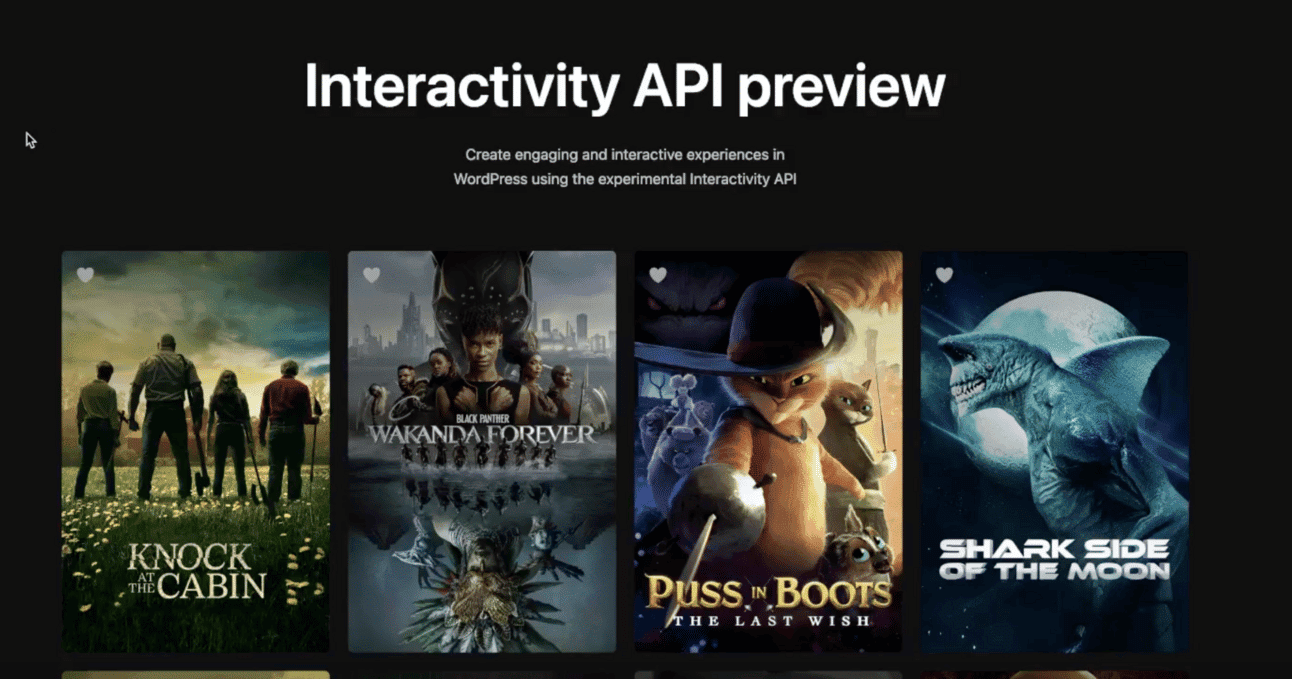
Here are a few examples of what you can build with Interactive APIs:
- Forms and Feedback: Build interactive forms that react in real-time without needing a page refresh.
- Content Toggles: Create accordions, tabs, or toggle blocks that are both dynamic and lightweight.
- Live Filters: Allow users to filter content on-the-fly, perfect for eCommerce or large content libraries.
- Interactive Polls: Make voting or opinion collection engaging and real-time.
- Media Galleries: Develop responsive, interactive media sliders or galleries without additional plugins.
The Interactivity API has the potential to push the boundaries of creating serverless and headless web pages in WordPress, delivering lightning-fast, seamless user experiences.
It also serves as a powerful response to the rising popularity of JAMstack.
#5: MOBILE-READY PAGES, NO CODE NEEDED
They casually announced this powerful feature coming in 2025, but it’s a huge deal for developers and designers.
Currently, while Gutenberg makes creating stunning pages easy, tweaking mobile responsiveness often requires diving into code—a frustrating extra step.
That’s all set to change.
Starting in 2025, you’ll be able to make any block or page fully mobile-responsive directly from the WordPress editor—no coding needed.
You’ll have options to rearrange or hide blocks for specific devices and screen sizes with just a few clicks.
In other words, turning a desktop page into a mobile-responsive version will be effortless and code-free.
This feature will save time, reduce complexity, and elevate how we build in WordPress.
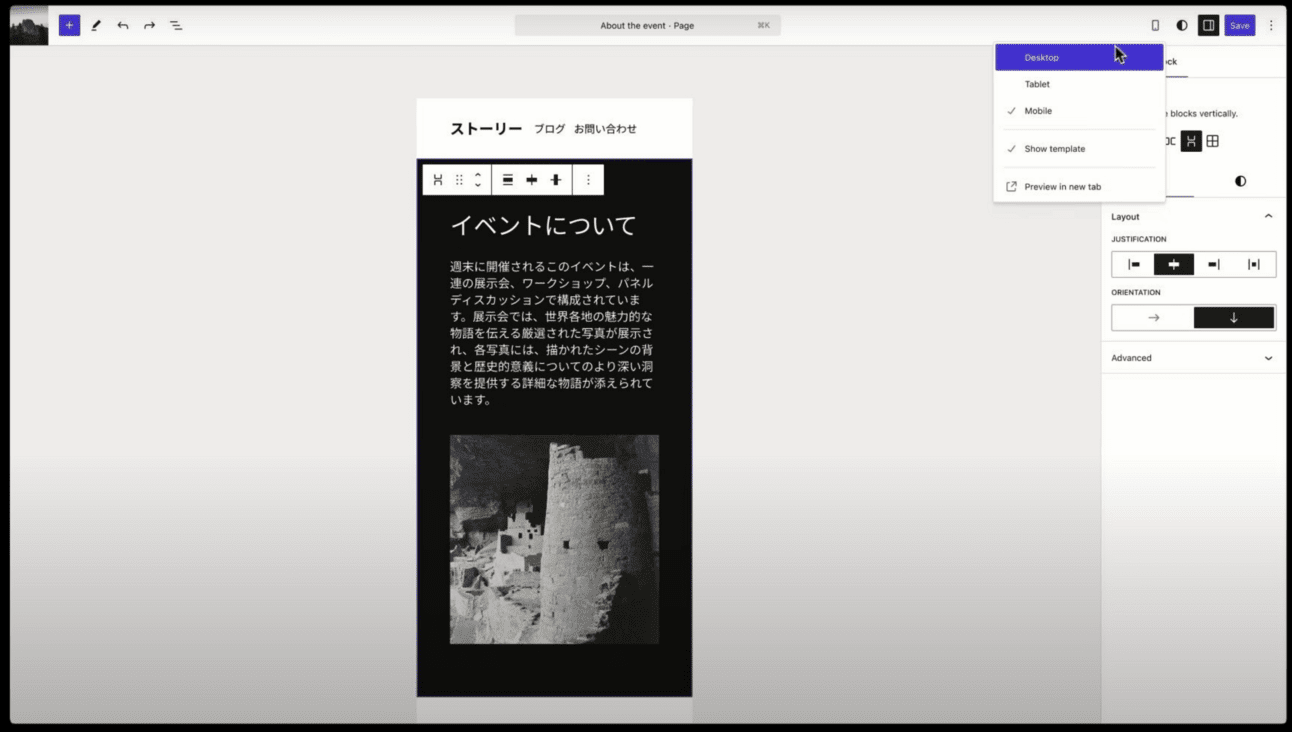
#6: NO-CODE, LOW-CODE PLATFORM LIKE AIR TABLE
Quick trivia: What can you build using WordPress?
⃞ Mobile App for Apple or Google
⃞ Note-Taking App for macOS
⃞ Book Publishing App
⃞ Design Tool like Canva
⃞ Word Processing App
Answer: All of the above!
Thanks to Gutenberg’s block architecture, robust APIs, new Playground enhancements, and the power of open-source, WordPress is evolving into a no-code or low-code platform for building custom apps of all kinds.
Example #1: An iPhone Notetaking app running WordPress - Learn more.
Meet Blocknotes, the first native iPhone app running WordPress on the device.@ellatrx built it with Playground. It saves notes to HTML and synchronizes them over iCloud.
— Adam Zieliński (@adamzielin) June 15, 2023
WordPress ecosystem can now run anywhere - desktop, mobile, web, even fenced ecosystems. Exciting! pic.twitter.com/ko20RGP4hT
Example #2: Book publishing App
You can now build a book publishing app using the Block Editor to create electronic books and other documents—all completely offline.
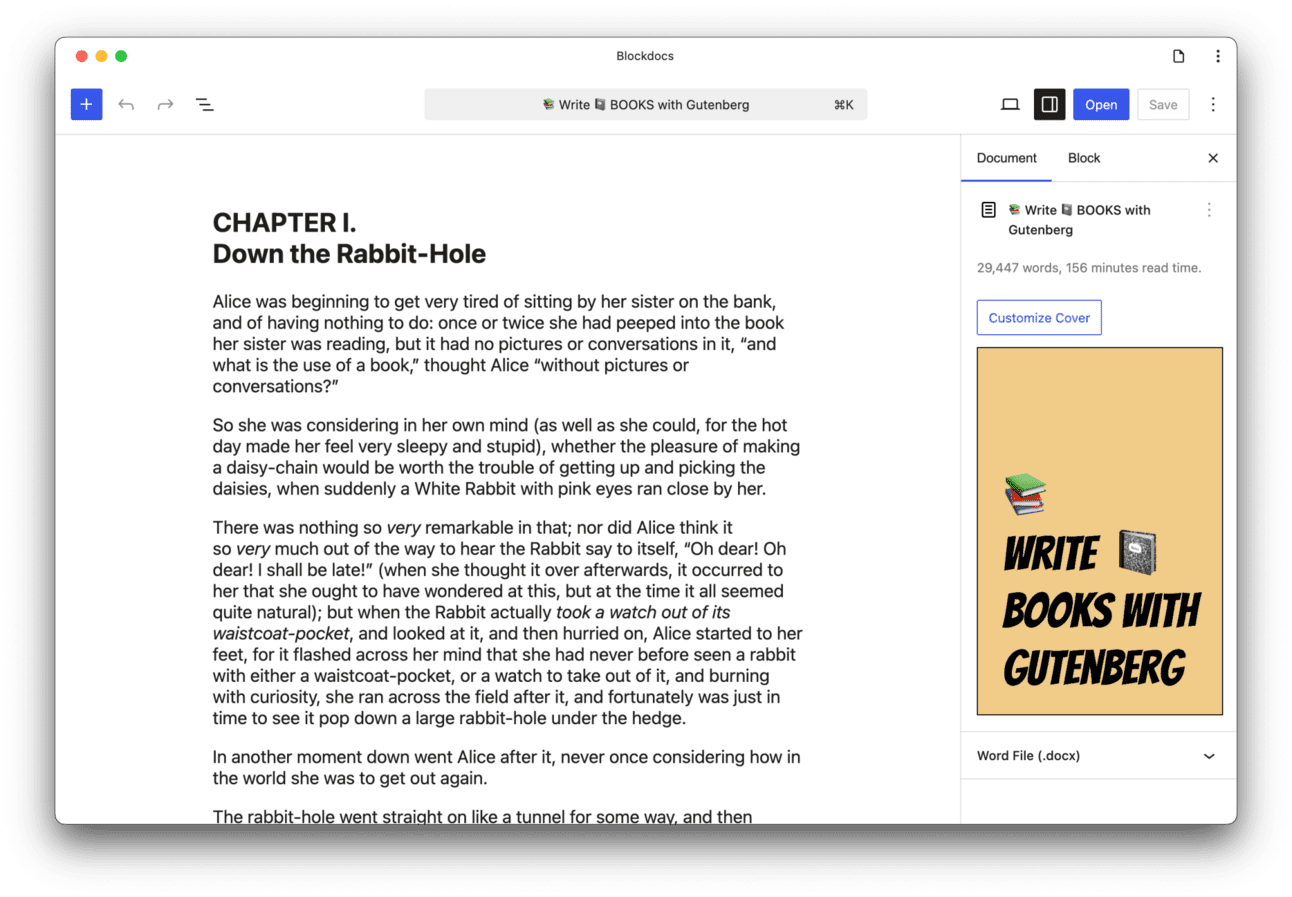
OTHER COOL HIGHLIGHTS
1. WordPress powers 43.6% of the web globally and holds a 62.3% market share in the CMS space.
2. The Openverse library now hosts an incredible 884 million images.
3. Check out the WordPress Design System Figma Template—a must-have for designers!
4. Explore the Twenty Twenty-Five Theme, which has already surpassed 300,000 downloads.
5. WordPress was downloaded 500 million times this year alone.
6. WordPress.org offers nearly 60,000 plugins, with a staggering 2.35 billion plugin downloads this year. For perspective, the Apple App Store had 28.3 billion downloads, and Google Play hit 81.4 billion. WordPress plugins are in a league of their own!
Here, you can watch the State of the Word, 2024.
IN CASE YOU MISSED IT:
By the way, in my last issue, I shared — The Design and Technical Architecture of Disney’s New WordPress Website
In this issue, you'll learn:
- Challenges with Disney's old web stack
- Why Disney chose WordPress for their 100+ websites over other CMS
- The four key strategies behind Disney's recent shift to WordPress

👋 Until next time, Anil | CEO and Co-Founder → Multidots, Multicollab & Dotstore.
FYI…I also write about personal growth and agency growth.
P.S. Not sure if I’ve mentioned this before, but we’ve got a ton of great webinars on enterprise WordPress. They’re packed with value check them out here!

WP for ENTERPRISES is brought to you by Multidots, an enterprise WordPress web agency that’s been empowering big enterprises to scale and succeed with WordPress.

Whenever you're ready (no pressure), there are four ways we can help:
#1: Enterprise WordPress consulting – Think of us as your WordPress GPS. We’ll get you where you need to go.
#2: Migrate your website to WordPress – No stress, no mess—just a smooth ride to the WP world.
#3: Designing and building a new site – Your dream site, minus the nightmares.
#4: Optimizing and maintaining your site – Because nobody likes a slow website (or a hangry one).
📆 Book a quick, free call—no hassle, no commitment, just solutions that work for you.


Member discussion