How Billion-Dollar Enterprises Harness the Power of Headless WordPress

Welcome to WP for ENTERPRISES, where we go behind the scenes of BILLION-DOLLAR WordPress websites.
In this issue, you'll discover:
- What is a Headless CMS?
- The benefits of headless architecture.
- Different types of headless WordPress setups.
- When to leverage (and when to avoid) headless WordPress.
HEADLESS (AKA DECOUPLED) WORDPRESS ARCHITECTURE
If you manage an enterprise CMS, whether you're a tech leader or not, chances are you've heard someone mention “Headless architecture” during a cocktail party, local meetup, at the watercooler, on Discord, or maybe even Reddit—wherever you hang out these days.
To be honest, it’s not just a buzzword. When implemented correctly, headless architecture can be a powerful solution for enterprise CMS, bringing improvements in performance, security, and publishing speed.
HEADLESS 101: WHAT IS HEADLESS CMS?
In simple words, a headless CMS lets you manage content in one place and deploy it across multiple digital platforms, like mobile apps or websites. It centralizes the content creation and management process by separating it from where the content is displayed. This separation of the front end from the back end frees up your content, making it easier for marketers to manage independently, while developers can build faster, automate updates, and handle digital platforms at scale.
Here is a video explaining Headless CMS in 1 minute

THREE MAIN BENEFITS OF HEADLESS ARCHITECTURE
1. Performance: Headless architecture allows for faster load times by separating the content management system (CMS) from the front end. This decoupling means you can use different technologies and frameworks that are optimized for speed on the front end, while WordPress (or another platform) handles the content on the back end.
2. Security: With headless architecture, your WordPress admin panel can be hidden away from public access. By decoupling the content creation process from the front end, there’s less exposure to security vulnerabilities. This can reduce the risk of attacks on your site.
3. Speed (to publish): Headless architecture streamlines the publishing process. Your content team can focus on creating and updating content in WordPress (or somewhere else), while the front-end team works independently on delivering that content across various platforms. This separation speeds up both development and publishing cycles.
WHAT ARE THE DIFFERENT TYPES OF HEADLESS ARCHITECTURE?
Architecture #1: WordPress as Content Creation Platform
In this model, WordPress is used solely as a content management system (CMS). The content is created in WordPress, but it’s delivered through other front-end platforms or frameworks like React, Angular, or Vue.js. This architecture is ideal for businesses that want the simplicity of WordPress for content management but need a custom-built front end to meet specific needs.
We implemented this architecture for one of Multidots' clients, Sneaker News. Using WordPress as the CMS, we centralized sneaker updates, which were then seamlessly delivered using REST APIs to their other platforms, including Jordans Daily, Nitrolicious, Minilicious, and various mobile apps.

Architecture #2: WordPress as Content Presentation Platform
In this setup, content is created and managed on platforms like Contently or Contentful, while WordPress handles the content presentation. The back end might be powered by another CMS or application, but WordPress still plays a crucial role in delivering content to users. This model is ideal for companies looking to integrate WordPress with other systems while maintaining a strong WordPress presence.
We implemented this architecture for a major multi-billion-dollar enterprise (can't share details—strict NDA!), where the client's content team creates content in Contently, which is then presented across multiple WordPress websites.
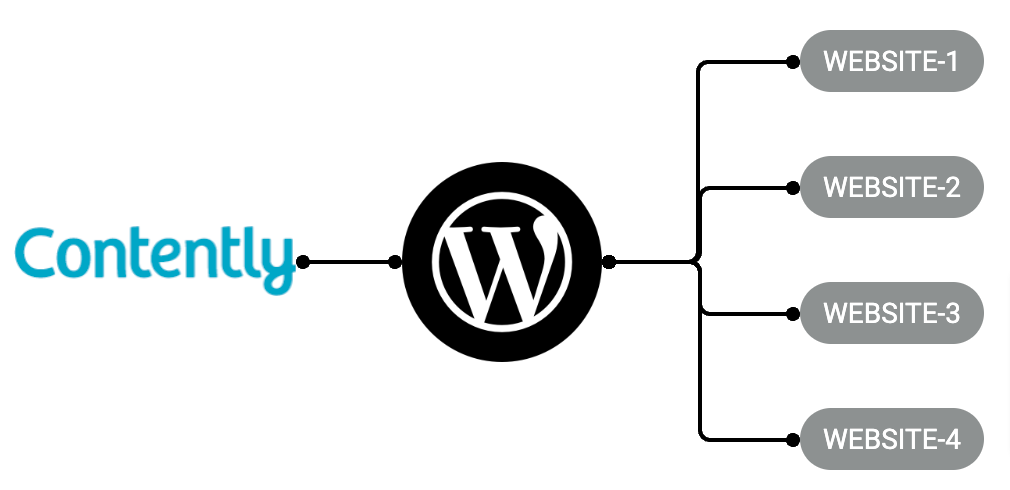
WHEN SHOULD YOU CONSIDER IMPLEMENTING HEADLESS ARCHITECTURE?
- Omnichannel Publishing: When you need to publish content across multiple platforms (web, mobile, IoT, etc.).
- Custom Front-End Development: When your project requires a highly customized front end using modern frameworks.
- Microservices Architecture: When your business uses a microservices model, and you need WordPress as part of the ecosystem.
- Multi-Language and Global Publishing: When managing content across multiple languages and regions.
- Dynamic Content Delivery: When you need to deliver personalized or real-time content across platforms.
WHEN SHOULD YOU AVOID IMPLEMENTING HEADLESS ARCHITECTURE?
- Simple Websites: When your website is basic and doesn’t need custom front-end development.
- Limited Development Resources: When your team lacks the technical skills to manage a headless setup.
- Tight Budgets: When your budget is limited, and you need to launch quickly without extra costs.
- No Need for Multi-Channel Publishing: When your content only needs to be published on one platform (e.g., your website).
- SEO and Content Optimization Challenges: When SEO is a priority, traditional WordPress tools can handle it more easily.
- Infrequent Content Updates: When your site content changes rarely, making the complexity of headless unnecessary.
TL;DR:
- The three main benefits of Headless WordPress are its performance, security, and speed of publication.
- Two types of headless architecture: WordPress as a content creation platform or as a content presentation platform.
- Headless architecture is best for Omnichannel, custom front ends, microservices, multi-language, or dynamic content.
- Avoid headless architecture for simple sites, limited resources, tight budgets, single channels, SEO focus, or infrequent updates.
IN CASE YOU MISSED IT:
By the way, in my last issue, I shared the secret-sauce of a big enterprise WordPress website. Check out this link!
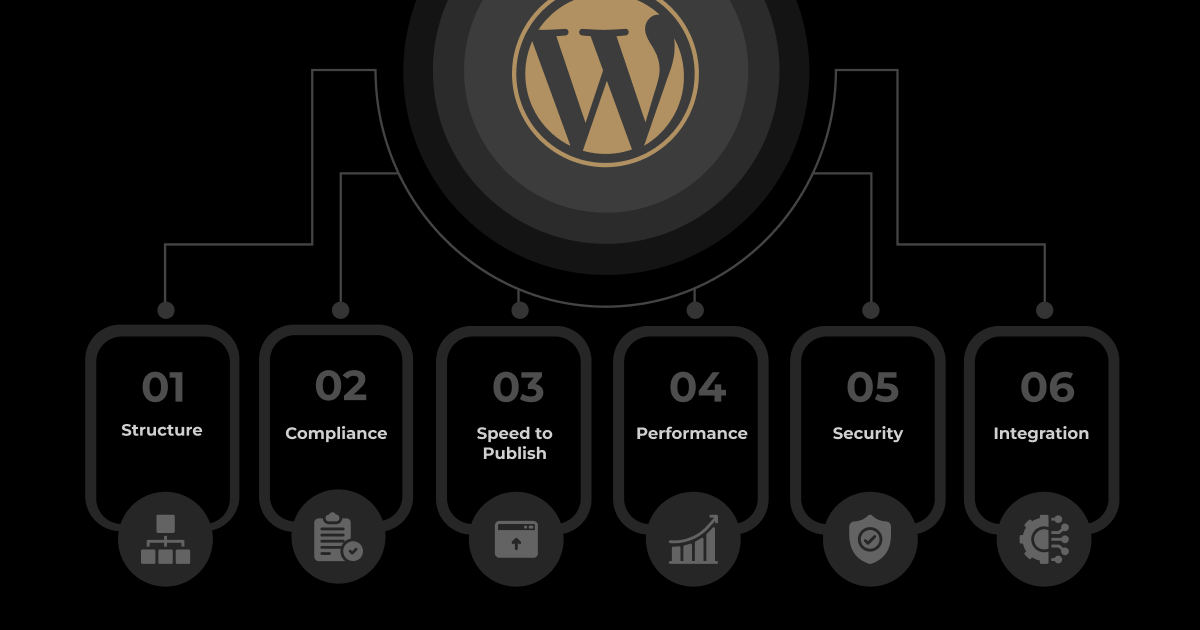
👋 Until next time, Anil / CEO and Co-Founder of Multidots, Multicollab, and Dotstore.
FYI…I also write about personal growth and agency growth.
P.S. In the next issue, I’ll share how big enterprises use Multisite Networks in WordPress to run 100s of websites.
P.P.S. Hey, did you sign up for our FREE webinar on Accessibility yet?
Multidots and Equalize Digital, experts in WordPress Web Accessibility, are teaming up to share some really important stuff:
#1 Why accessible websites win: It’s not just good for people—it’ll boost your SEO, conversions, and reputation.
#2 Regulations are ramping up: We'll talk about the growing number of lawsuits and new rules in the US, EU, and Canada.
#3 Simple, practical tips: You'll walk away with easy-to-follow advice on making and keeping your site accessible.
Even if you can’t join live, sign up anyway, and we will send the recording.


WP for ENTERPRISES is brought to you by Multidots, an enterprise WordPress web agency that’s been empowering big enterprises to scale and succeed with WordPress.

Whenever you're ready (no pressure), there are four ways we can help:
#1: Enterprise WordPress consulting – Think of us as your WordPress GPS. We’ll get you where you need to go.
#2: Migrate your website to WordPress – No stress, no mess—just a smooth ride to the WP world.
#3: Designing and building a new site – Your dream site, minus the nightmares.
#4: Optimizing and maintaining your site – Because nobody likes a slow website (or a hangry one).
📆 Book a quick, free call—no hassle, no commitment, just solutions that work for you.


Member discussion