Why Enterprises Choose WordPress Multisite for Managing 100s of Sites

Welcome to WP for ENTERPRISES, where we go behind the scenes of BILLION-DOLLAR WordPress websites.
In this issue, you'll discover:
- What is WordPress Multisite Network?
- What are the Benefits of WordPress Multisite Networks?
- Who should use WordPress Multisite?
WHAT IS WORDPRESS MULTISITE NETWORK?
WordPress Multisite is like the Swiss Army knife of WordPress— it makes managing multiple sites super easy. It is designed to help manage multiple websites under one unified network while allowing each site to function independently.
For large enterprises with multiple websites, WordPress Multisite tackles two main problems:
Problem #1: There’s usually a central web team that needs to be in control of everything—content, design, resources—like a helicopter parent hovering over all the sites.
Problem #2: Meanwhile, each individual site has its own crew, designs, and workflows—kind of like rebellious teenagers wanting to do their own thing.
It is like having a bunch of websites all connected under one roof. Instead of juggling separate setups for each site, you get one dashboard where you can easily manage everything—users, themes, plugins, and content—across all your sites.
It's perfect for anyone who needs multiple sites but wants to keep things simple and organized in one spot. Plus, each site can still do its own thing while sharing resources with the others.
Here’s a quick example of how a typical WordPress Multisite setup might look.
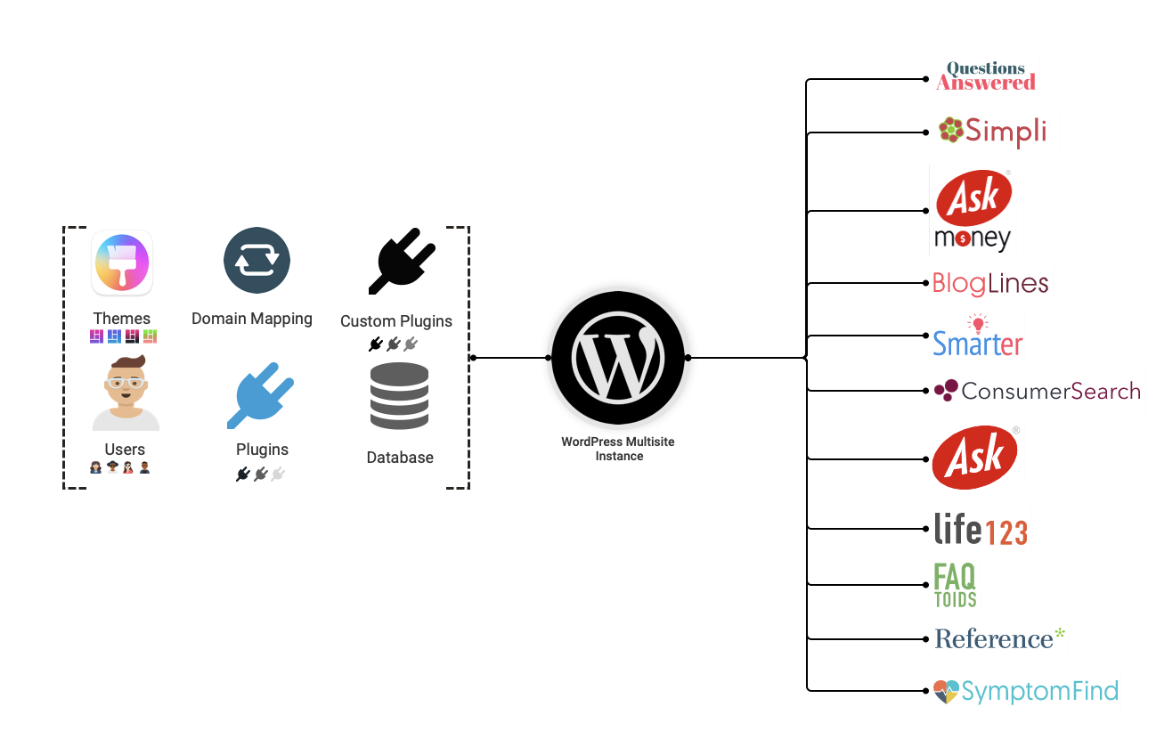
WHAT ARE THE BENEFITS OF WORDPRESS MULTISITE NETWORKS?
WordPress Multisite architecture empowers content teams to update content quickly while enabling web teams to efficiently reuse code and assets.
Here’s why enterprise web agencies and content teams love using this architecture for building and managing enterprise WordPress websites:
Benefits for Web Team
Centralized Management: You can manage multiple websites from one WordPress dashboard. Imagine running a bunch of corporate sites for different regions—you only need to update themes, plugins, or WordPress itself once, and it’s done for all sites. It saves time and keeps everything consistent.
Shared Themes and Plugins: With Multisite, you can use the same themes and plugins across all your sites. For example, if you’re running a network of e-commerce sites, you can roll out a custom theme and WooCommerce plugins to all sites in one go. It ensures everything looks and works the same.
Scalability: Need to add a new site? No problem—you can easily spin up new sites within the existing network. For instance, a company launching regional microsites can do it quickly, and all the sites will follow the same security and design standards.
Network-wide Settings: You can apply global settings across all your sites. Let’s say you need to boost security or tweak performance; you can do it once, and it applies everywhere. No need to repeat the process for each site.
User Role Management: Multisite makes user management easier. For example, in a global organization, you can have network administrators manage everything, while local admins only have access to their specific site. This keeps everything secure and organized.
Benefits for Content Team
Streamlined Content Management: Manage content across multiple sites from one place, making it easy to share or duplicate content. A media company, for instance, can post an article across all its news sites without having to do it manually for each one.
Consistency in Branding: Ensure all sites look and feel the same by using shared themes and plugins. For example, a franchise company can make sure every franchisee’s website has the same branding, giving a cohesive look across the board.
Efficient Collaboration: Different content creators can work on different sites without stepping on each other’s toes. For example, a university with various departments can have each one manage its own site, with dedicated content teams for each.
Easy Content Updates: Update content across all sites in one go. If a global company needs to update a legal disclaimer on all regional sites, they can do it from one place, ensuring everything stays compliant.
Centralized Media Library: Share a media library across the network, so you don’t have to upload the same images or videos repeatedly. For instance, an organization can store all approved logos and promotional images in one place, making it easy for content creators to use them across.
WHO SHOULD USE WORDPRESS MULTISITE?
These examples show how Multisite can make managing multiple sites easier and more organized, whether you’re running a big enterprise, a university, or just your personal blog network.
Corporate Networks: Managing multiple regional or department-specific websites for a large corporation. Example: Big companies like Coca-Cola use Multisite to keep everything consistent while letting local teams manage their own content.
Educational Institutions: Creating separate sites for each department or school within a university or school district. Example: Universities set up individual sites for departments like Arts or Science, allowing each to handle its own content while maintaining a unified look.
Franchises: Providing individual websites for each franchise location. Example: Subway gives each franchisee their own website, where they can manage local content while corporate controls the overall branding.
Government and Municipal Websites: Managing different websites for various city or municipal services.Example: Local governments use Multisite to create sites for services like Parks & Recreation, Public Works, and the Mayor’s Office, all from one dashboard.
Media Networks: Managing multiple publications or news outlets under one network. Example: Media companies use Multisite to manage different magazines or newspapers, each with its own site, while sharing themes and plugins.
E-commerce Networks: Running multiple online stores, often for different brands or regions. Example: Unilever uses Multisite to manage separate online stores for each brand or region, all under one network.
Non-Profit Organizations: Creating separate sites for different campaigns, chapters, or initiatives. Example: The Red Cross uses Multisite to manage sites for each country or initiative, keeping things organized but on-brand.
Multilingual Websites: Offering the same website in multiple languages, with a separate site for each language. Example: Global companies create different sites for each language to ensure each version is tailored to the local audience while staying consistent.
Event Networks: Creating individual websites for different events or conferences. Example: Event organizers use Multisite to set up separate websites for each event, making content management specific to each one easier.
Landing Pages for Marketing Campaigns: Creating and managing multiple landing pages for various marketing campaigns. Example: Marketing teams use Multisite to create dedicated landing pages for each campaign, managing them all from one spot.
TL;DR:
Our engineering team and technical architects love WordPress Multisite as it offers great flexibility and reusability to build Wordpress websites at scale.
- WordPress Multisite is designed to help manage multiple websites under one unified network while allowing each site to function independently.
- WordPress Multisite is a powerhouse for content and web teams—fast updates for content creators and hassle-free code reuse for developers.
- Benefits for Web Teams: Centralized management, shared themes and plugins, scalability, network-wide settings, and simplified user role management.
- Benefits for Content Teams: Streamlined content management, consistent branding, efficient collaboration, easy updates, and a centralized media library.
- WordPress Multisite is the perfect solution for managing websites across corporate networks, educational institutions, franchises, government sites, media networks, e-commerce platforms, non-profits, multilingual websites, event networks, and marketing landing pages.
IN CASE YOU MISSED IT:
By the way, in my last issue, I shared “How Billion Dollar Enterprises use Headless WordPress?” Check out this link!
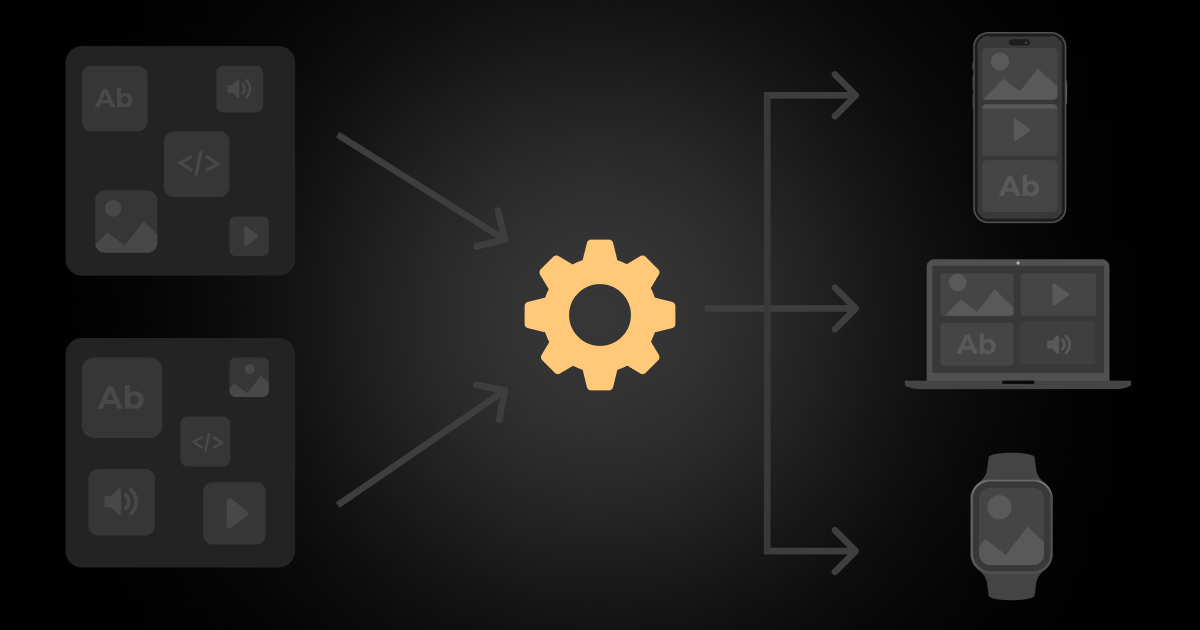
👋 Until next time, Anil | CEO and co-founder → Multidots, Multicollab & Dotstore.
FYI…I also write about personal growth and agency growth.
P.S. I’m sure you’ve been keeping up with the ongoing showdown between WordPress and WP Engine. I’ve shared my thoughts on it here.

WP for ENTERPRISES is brought to you by Multidots, an enterprise WordPress web agency that’s been empowering big enterprises to scale and succeed with WordPress.

Whenever you're ready (no pressure), there are four ways we can help:
#1: Enterprise WordPress consulting – Think of us as your WordPress GPS. We’ll get you where you need to go.
#2: Migrate your website to WordPress – No stress, no mess—just a smooth ride to the WP world.
#3: Designing and building a new site – Your dream site, minus the nightmares.
#4: Optimizing and maintaining your site – Because nobody likes a slow website (or a hangry one).
📆 Book a quick, free call—no hassle, no commitment, just solutions that work for you.


Member discussion