The Hosting Playbook for WordPress at Scale
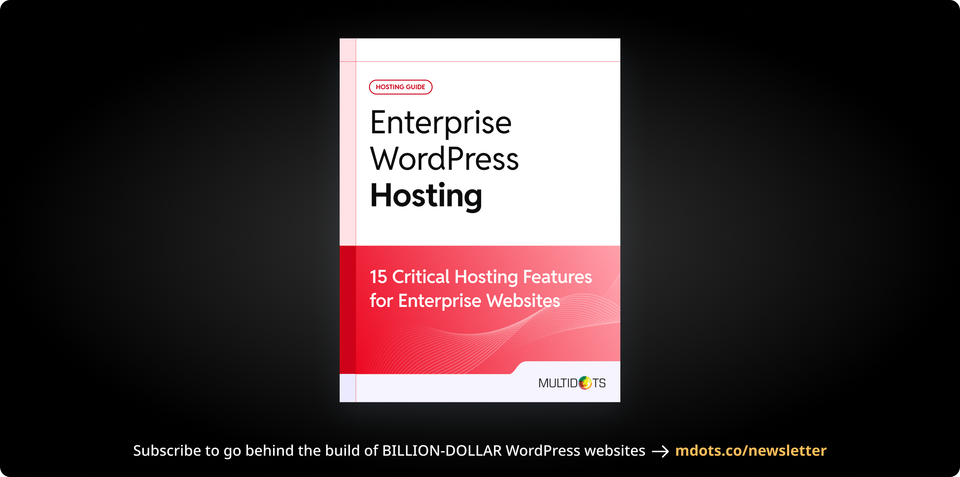
Welcome to WP for ENTERPRISES, where we go behind the scenes of BILLION-DOLLAR WordPress websites.
A few months ago, I met with the CTO of a billion-dollar media company.
We were walking through their tech stack and he asked, “Can WordPress really handle the scale and security we need?”
Fair question.
I smiled and said, “It can. But only if your hosting isn’t garbage.”
(Lesson: It’s not always about the code. Sometimes it’s about the kitchen.)
Let me explain.
You’ve heard it before — a fit body is made in the kitchen, not just the gym.
Same goes for websites. Hosting is your kitchen.
I tell my clients:
Great code can’t save bad hosting. And great hosting can’t fix sloppy code. Each one drives 50% of your site's performance.
Now, if you're running a personal blog or a small store, you can skip this.
But if you're running a high-traffic media site or a Fortune 500 platform, then this matters a lot.
In this issue, I’ll break down:
- What enterprise WordPress hosting is.
- Why it’s such a big deal.
- And what you should look for in an enterprise host.
Let’s get into it.
NOT ALL HOSTING IS THE SAME
To make this easy, I break WordPress hosting into three types.
1. Traditional Hosting
This is your old-school shared or VPS server. It works, but it's not built for WordPress. It’s like racing a Prius in the F1. Not smart.
2. Managed WP Hosting
These folks build for WordPress. You get better speed, auto-updates, backups and support that knows WP. Most people use this.
3. Enterprise WordPress Hosting ⭐️
This is the big league. Built for companies that can’t afford to go down. Think: global data centers, rock-solid security, white-glove support, the works.
(This is where you want to be if your site crashing means losing millions.)
✅ 15 MUST-HAVE HOSTING FEATURES FOR ENTERPRISE WORDPRESS SITES
When we help clients pick a hosting partner, this is the checklist we run through. Every. Single. Time.
If your site supports millions of users, global teams, or sensitive data — you need this.
1. Global Data Center Locations
Your customers and team aren’t all in one country. That’s why your website shouldn’t be tied to just one server location either. A good enterprise host offers data centers around the world so your site loads fast no matter where your visitors are. This also helps with data privacy laws in different regions. And in case of local outages or disasters, other data centers can pick up the slack.
2. Multi-Region Redundancy
Redundancy is about having backups — not just of your data, but of your entire system. If something fails in one region (a power outage, server crash, or network failure), the system instantly reroutes traffic to another live location.
3. Global CDN or Cloudflare Integration
A Content Delivery Network (CDN) stores copies of your website on servers across the globe, so it can be delivered to users from the nearest location. That means faster load times and less strain on your origin server. Cloudflare adds an extra layer of security and performance by blocking malicious traffic, optimizing delivery, and handling spikes without crashing your site.
4. Uptime SLA (Service Level Agreement)
A real enterprise host puts their money where their mouth is with a clear uptime guarantee — typically 99.9% or higher. This isn't just a sales promise. It’s a legal agreement that ensures your site stays online around the clock. Uptime matters because even a few hours of downtime in a year can translate into millions of dollars lost. Look for hosts that offer strong SLAs with financial credits if they fall short.
5. SOC 2 / ISO 27001 Compliance (plus HIPAA, PCI DSS, FedRAMP, etc.)
If your site handles customer data, transactions, or anything sensitive, you need a host that meets serious security standards. SOC 2 and ISO 27001 show that the provider follows best practices in data protection, risk management, and system controls. For healthcare, look for HIPAA compliance. For payments, PCI DSS. For public sectors/governments, FedRAMP.
6. 24/7 Dedicated Enterprise Support
Billion-dollar businesses don’t shut down at 5 PM, and neither should your hosting support. You want a dedicated team that’s available 24/7, who knows your setup and can fix issues fast. This isn’t generic chatbot support — it’s real people with enterprise experience. They should also be reachable by phone or direct ticket, not just email. It’s about peace of mind when things go wrong (and they will, eventually).
7. Guaranteed <15-Minute Response Time SLAs
In enterprise environments, every second counts. A good hosting partner will commit to responding to urgent tickets within 15 minutes or less. This is key for high-stakes situations like a site crash, security issue, or a failed deployment.
8. Git & CI/CD Pipeline Integration
Your dev team needs modern tools. Git support and CI/CD (Continuous Integration/Continuous Deployment) pipelines let you test, deploy, and roll back code changes quickly and safely. This makes shipping new features faster and reduces the chance of bugs going live.
9. New Relic or Grafana Performance Monitoring
Your hosting provider should give you access to tools like New Relic or Grafana so you can see exactly how your site is performing in real time. These tools alert you when something’s off — like slow queries, memory issues, or traffic bottlenecks — often before your users notice anything. They also help your dev team track down bugs and fine-tune performance.
(Curious how we tune WordPress for high-traffic sites? Check out our step-by-step performance guide.)
10. Data Residency and GDPR Compliance
For companies working in Europe or regions with strict data laws, it's critical to know where your data lives. GDPR and other privacy laws require data to stay in specific geographic zones. Your host should give you control over where your site and backups are stored. Failing to comply can lead to fines or worse — a total shutdown of operations in that region.
11. Isolated Resources or Containerized Environments
Shared hosting environments are like living in a dorm — loud neighbors can slow you down or cause problems. In a containerized setup, your site has its own environment, memory, and CPU resources. That means better stability, security, and performance. This isn’t the same as having a "dedicated server" — it’s smarter, more scalable, and more secure.
12. Automatic Scalability and Load Balancing
Your traffic won’t always be predictable. On launch days, campaign days, or media mentions, traffic can surge. Automatic scaling ensures your site gets more resources in real-time, without crashing. Load balancing spreads traffic across servers so no single machine gets overwhelmed. The result? Smooth, uninterrupted service — even during spikes.
13. Advanced Security Suite
Security isn’t just about a strong password. You need enterprise-grade tools like a Web Application Firewall (WAF), DDoS protection, malware scanning, and zero-day vulnerability shielding. These block bad actors before they even reach your site. A good host should also monitor for threats 24/7 and notify you instantly when something seems off.
(Want the full breakdown? Here’s our security checklist built for enterprise WordPress teams.)
14. Disaster Recovery and Automated Backups
Stuff happens — even with the best setup. Your host should take daily backups automatically and store them securely. But that’s just the start. They should also have full disaster recovery plans in place, so if a server goes down or your site is wiped out, they can restore everything quickly. This protects your business from worst-case scenarios.
15. Staging Environments and One-Click Sync
You never want to test new code or plugins on your live site. Staging environments let you test updates in a safe place first. And with one-click sync, you can push changes live without hassle. This lowers your risk of breaking things and gives your team more confidence to ship fast. It’s a must-have for dev teams that move quickly and care about quality.
OUR GO-TO ENTERPRISE WORDPRESS HOSTS
There are over 330,000 web hosting companies out there.
But for billion-dollar brands, we recommend a shortlist of proven players.
These companies know how to handle scale, security, and speed without breaking a sweat.
Here’s our top-5 trusted enterprise WP hosts:
If you’re serious about WordPress, you’ll want to be on one of these.
FINAL THOUGHTS
Picking a WordPress host isn't a “check the box” decision.
It’s one of the most important moves you’ll make — especially if your site powers a billion-dollar brand or serves millions of users.
It’s easy to focus on plugins, features, and code — but none of that matters if your hosting breaks under pressure.
Great hosting keeps your site fast, secure, and stable.
It protects your revenue. Your brand. Your sleep.
So before you ship that next redesign or launch that big campaign, take a closer look at what’s under the hood. Your future self (and your users) will thank you.
(P.S. If you’re unsure where to start, I’m happy to review your current hosting setup and give you honest feedback — no fluff.)
IN CASE YOU MISSED IT
By the way, in the previous issue, I shared "Inside the Tech & Strategies Powering The White House's WordPress Website".
Here’s what you’ll learn in this issue:
- Evolution of WhiteHouse.gov's Website.
- Why the White House moved from Drupal to WordPress.
- 4 bold strategies that made this switch happen fast.
- A peek inside their performance, security, and accessibility setup.
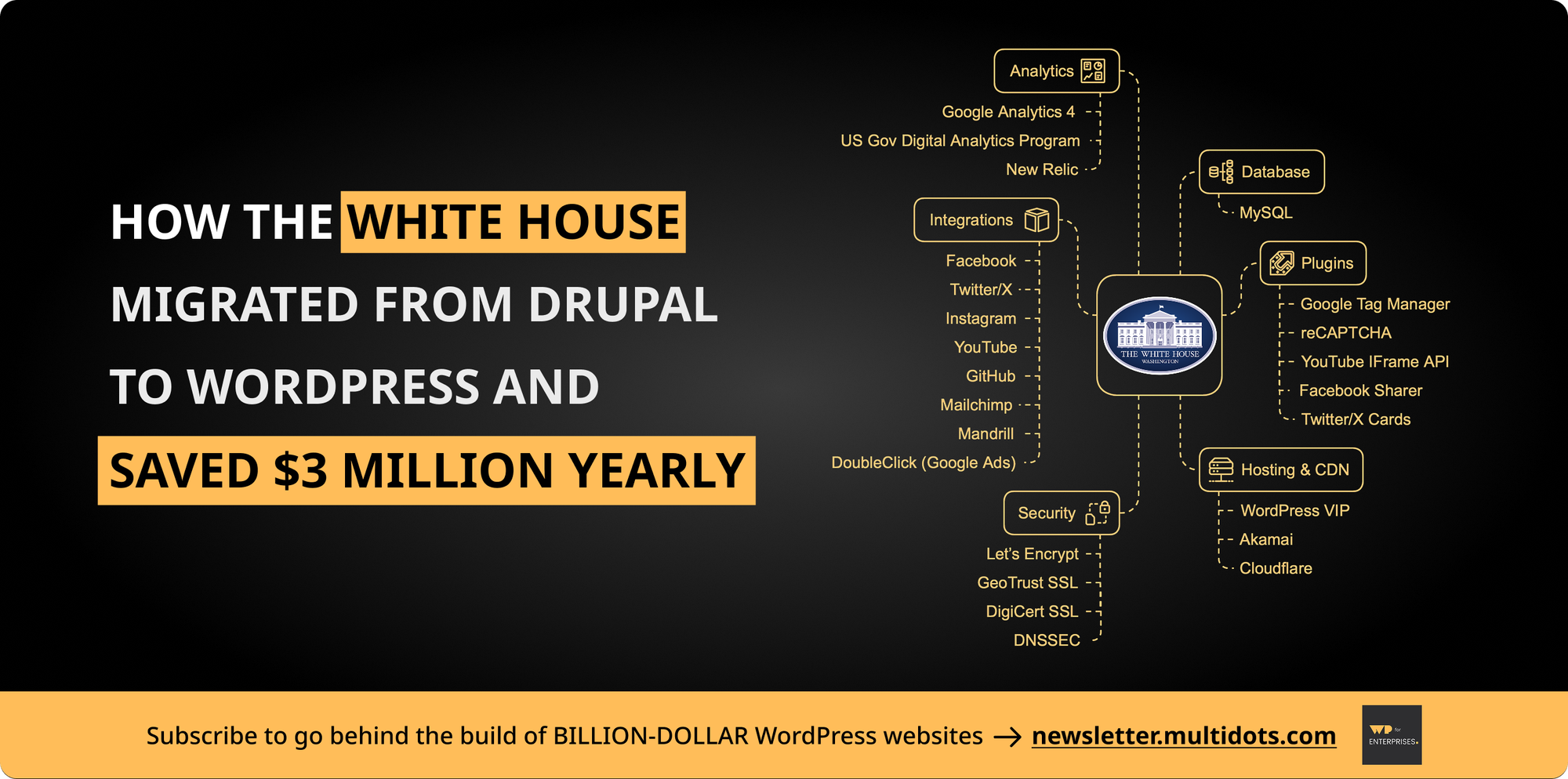
👋 Until next time, Anil | CEO and Co-Founder → Multidots, Multicollab & Dotstore.
P.S. I also write about personal growth and agency growth.

WP for ENTERPRISES is brought to you by Multidots, an enterprise WordPress web agency that’s been empowering big enterprises to scale and succeed with WordPress.

Whenever you're ready (no pressure), there are four ways we can help:
#1: Enterprise WordPress consulting – Think of us as your WordPress GPS. We’ll get you where you need to go.
#2: Migrate your website to WordPress – No stress, no mess—just a smooth ride to the WP world.
#3: Designing and building a new site – Your dream site, minus the nightmares.
#4: Optimizing and maintaining your site – Because nobody likes a slow website (or a hangry one).
📆 Book a quick, free call—no hassle, no commitment, just solutions that work for you.


Member discussion