Behind the Build: NASA's WordPress Migration
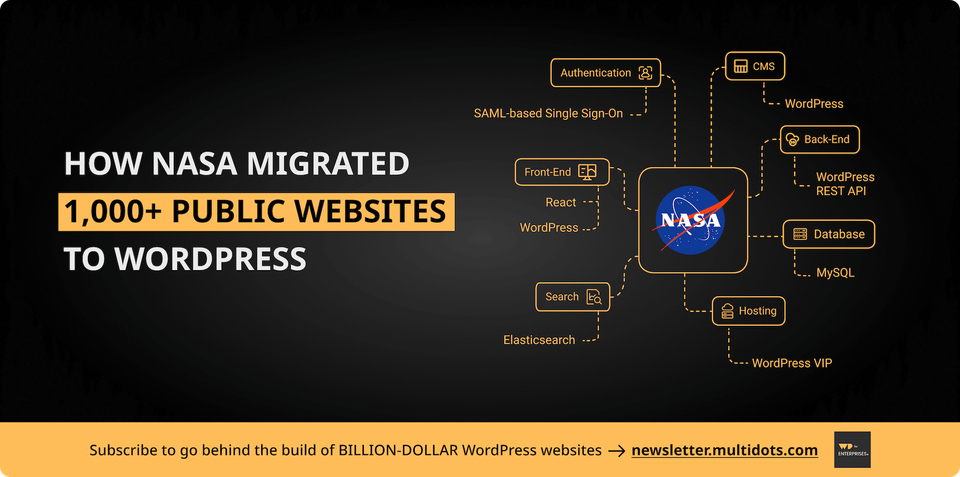
Welcome to WP for ENTERPRISES, where we go behind the scenes of BILLION-DOLLAR WordPress websites.
In this issue, you'll discover:
- Challenges of NASA’s legacy web stack.
- Why NASA picked WordPress over 100+ CMS options.
- 5 key strategies behind NASA’s WordPress migration.
- Inside NASA’s new tech stack.
- Fun and surprising facts about NASA’s WordPress journey.
By the way, this migration was handled by Lone Rock Point.
BIGGEST GOVERNMENT WEBSITE REVAMPS IN HISTORY
In 2023, NASA launched a massive revamp of its digital infrastructure, bringing over 1,000+ public-facing websites under one streamlined system. The space agency’s web presence, much like its space missions, had grown into a vast network of platforms, some running on Drupal, custom CMSs, and legacy systems. Managing this sprawl was complex, outdated, and inefficient.
But now, they’ve gone all-in on WordPress.
NASA’s transition to WordPress wasn’t just a facelift—it was a full-scale mission-critical migration. And in this deep dive, we’ll explore exactly why they chose WordPress, the strategies they used, and how they built a future-proof tech stack that can handle millions of visitors during rocket launches.
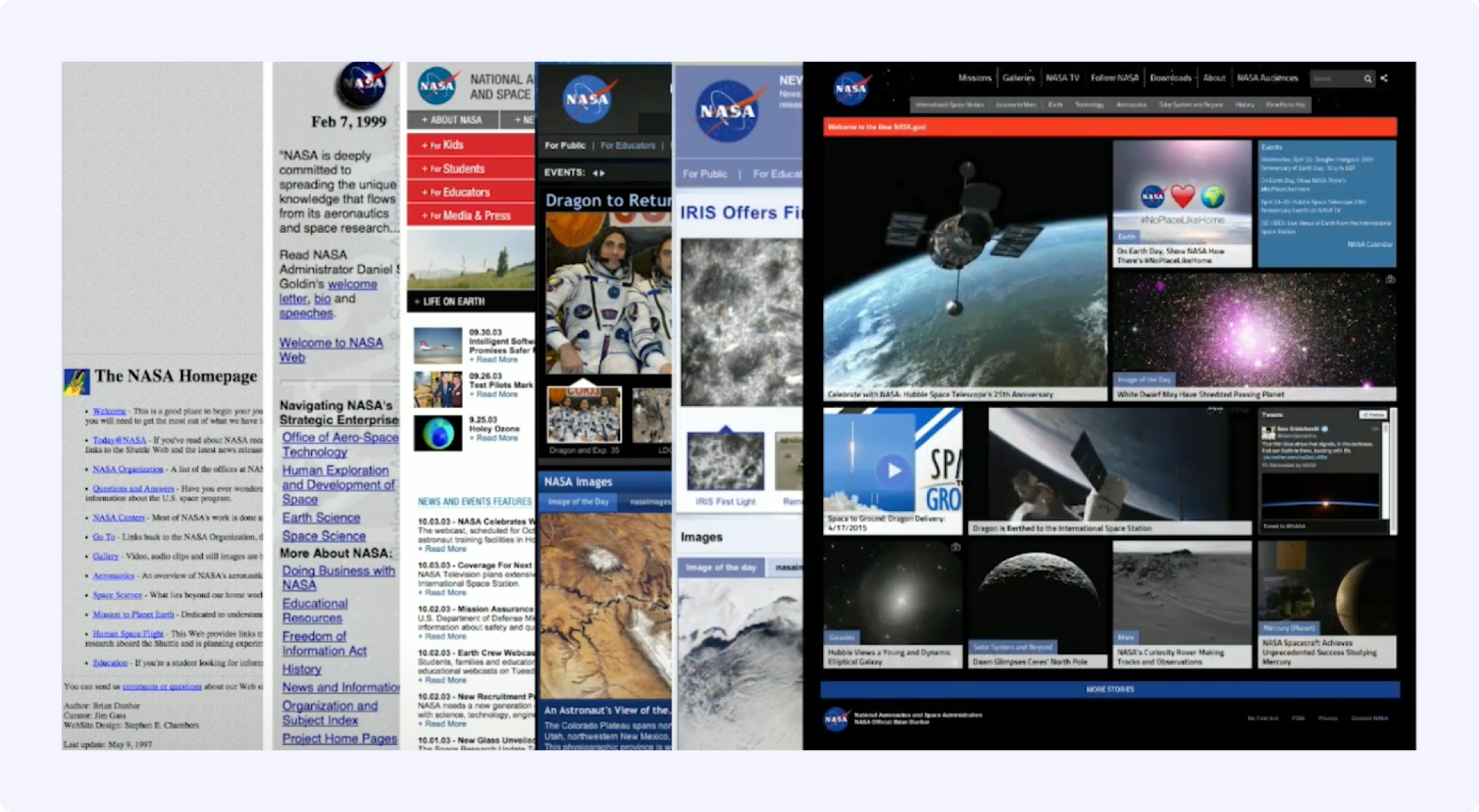
WHAT WAS WRONG WITH NASA’S OLD SYSTEM?
Before the migration, NASA’s web infrastructure was struggling with:
- Content Duplication: With multiple sites covering similar topics, users often found conflicting information.
- Complex Management: Different teams used different platforms, making content updates slow and inefficient.
- Lack of Accessibility: Many of NASA’s older websites didn’t fully comply with modern web accessibility standards.
- Scalability Issues: During major space events (such as rocket launches), NASA’s sites faced traffic surges that caused downtime and slow load speeds.
After reviewing over 100 CMS options (and spending 1 year), NASA made a strategic decision to consolidate everything into WordPress.
WHY WORDPRESS?
NASA needed a solution that was flexible, scalable, and user-friendly. WordPress checked all the boxes:
✅ Open Source Advantage: No vendor lock-in, continuous innovation, strong community support.
✅ Gutenberg Block Editor: Drag-and-drop editing for non-tech teams.
✅ Enterprise Scalability: Can handle surges in traffic.
✅ Accessibility Compliance: Meets WCAG 2.1 AA & Section 508 standards.
✅ Robust API Ecosystem: Supports integrations with NASA’s internal tools.
Now, let’s break down the 5 key strategies NASA used to make this migration a success.
5 STRATEGIES BEHIND NASA’S WORDPRESS MIGRATION
NASA’s WordPress migration wasn’t just a simple site redesign—it was a massive overhaul. Here are six unique strategies that made it successful:
Strategy #1: U.S. Web Design System (USWDS) & IDEA Act Compliance
Under the 21st Century Integrated Digital Experience Act (IDEA Act), NASA was required to modernize its web presence to improve accessibility, usability, and security.
By implementing the U.S. Web Design System (USWDS), NASA ensured all federal digital guidelines were met, making their websites more efficient, accessible, and future-ready.
The USWDS framework provides a standardized approach to web design, reducing inconsistencies across NASA’s 1,000+ websites.
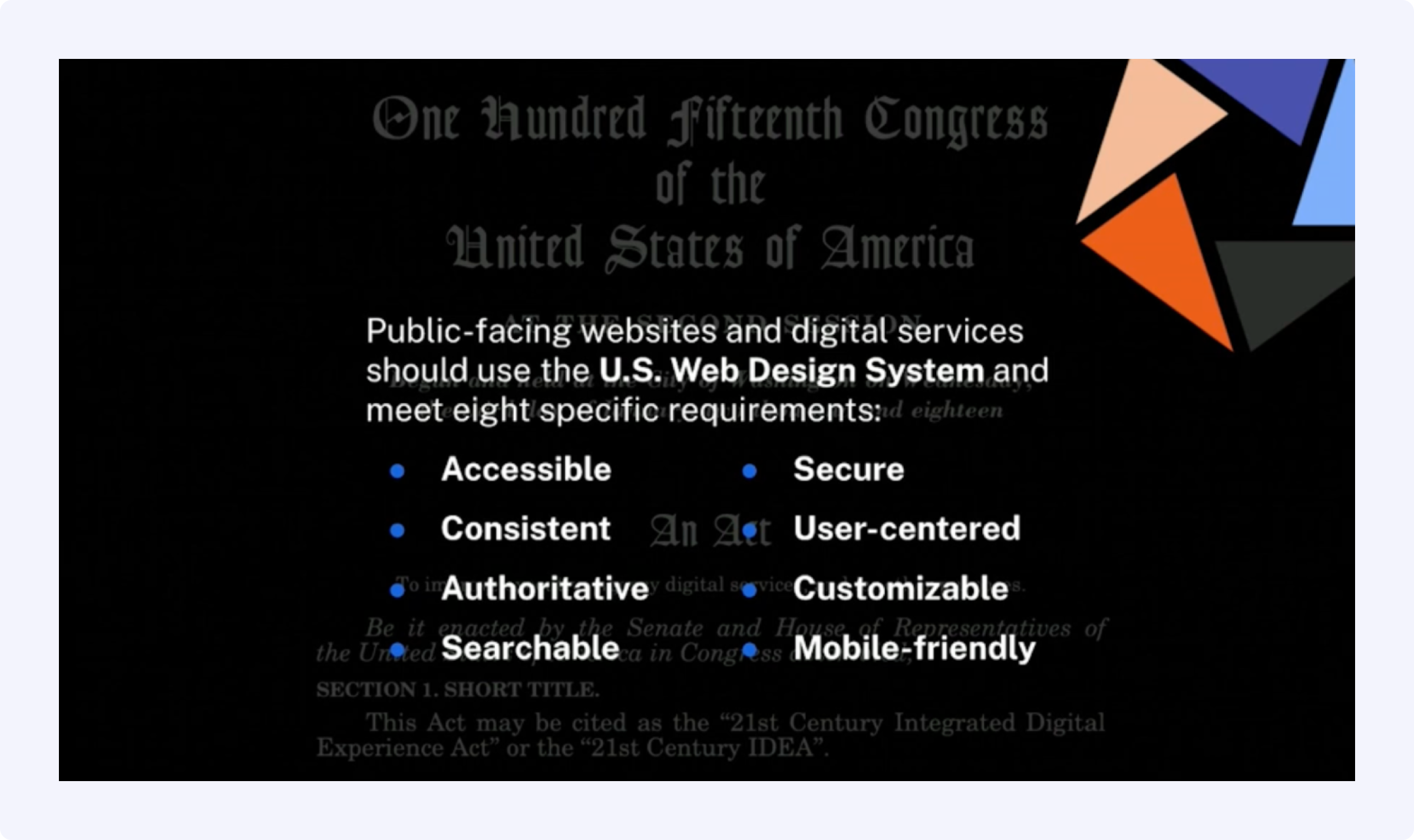
Strategy #2: Unified Design with the Horizon System
NASA built a custom design system called Horizon, based on Atomic Design principles (Interestingly, Disney also used the ATOMIC design system).
This ensures a consistent, modular UI across all NASA sites. Instead of piecing together different styles, everything is structured around 55+ custom Gutenberg blocks.
Horizon provides a cohesive visual identity across NASA’s entire digital ecosystem.
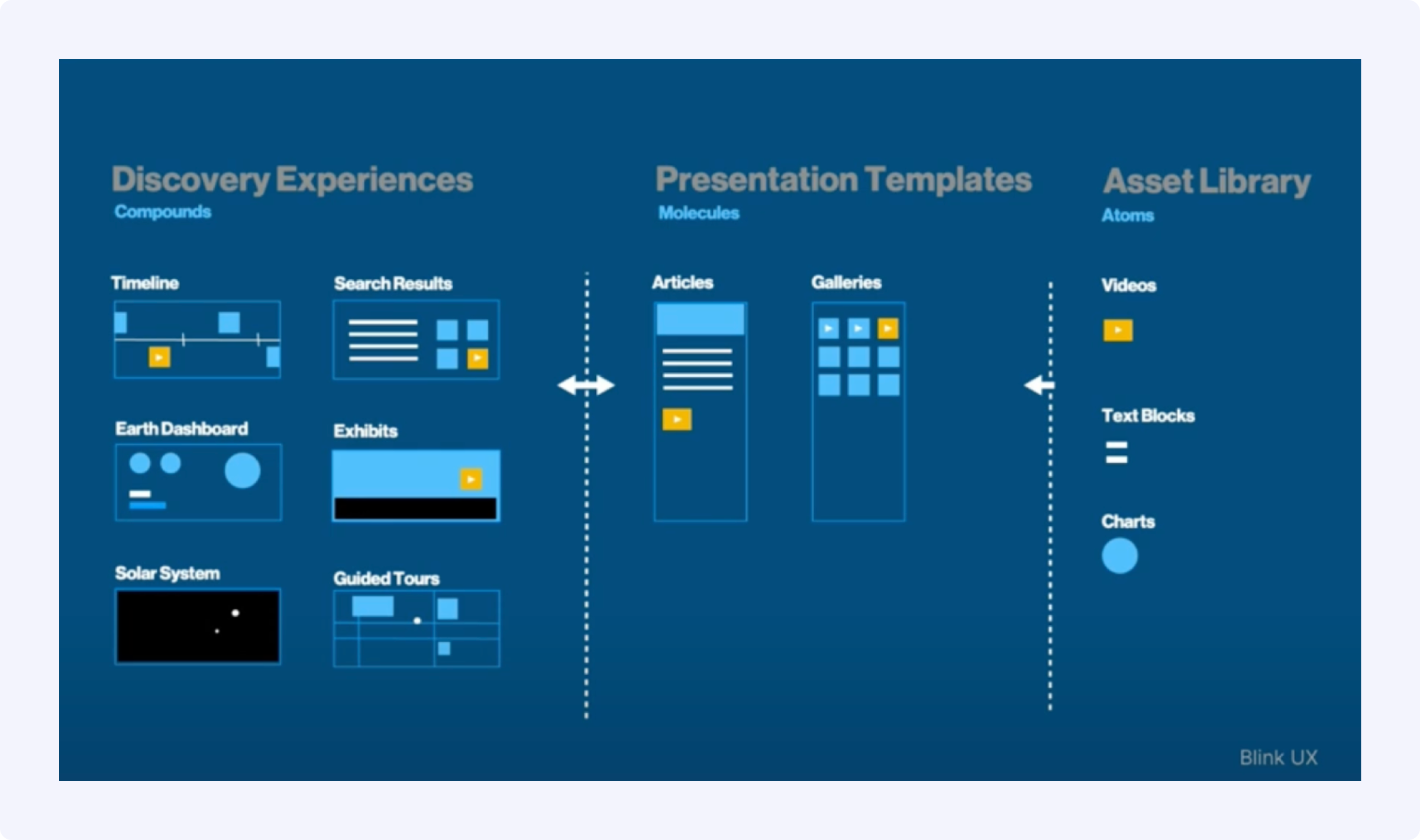
Strategy #3: Accessibility-First Approach
NASA made accessibility non-negotiable.
They partnered with Equalize Digital (who, by the way, is our strategic partner for all things accessibility) to ensure full WCAG 2.1 AA compliance and used automated accessibility testing across their entire WordPress platform.
Every block in Gutenberg is tested to meet federal accessibility standards. Automated and manual accessibility audits ensure compliance with WCAG and Section 508 using the Equalize Digital Accessibility Checker Plugin.
Content creators receive real-time accessibility feedback while editing in WordPress. NASA implemented keyboard navigation enhancements, ensuring full usability for screen reader users.
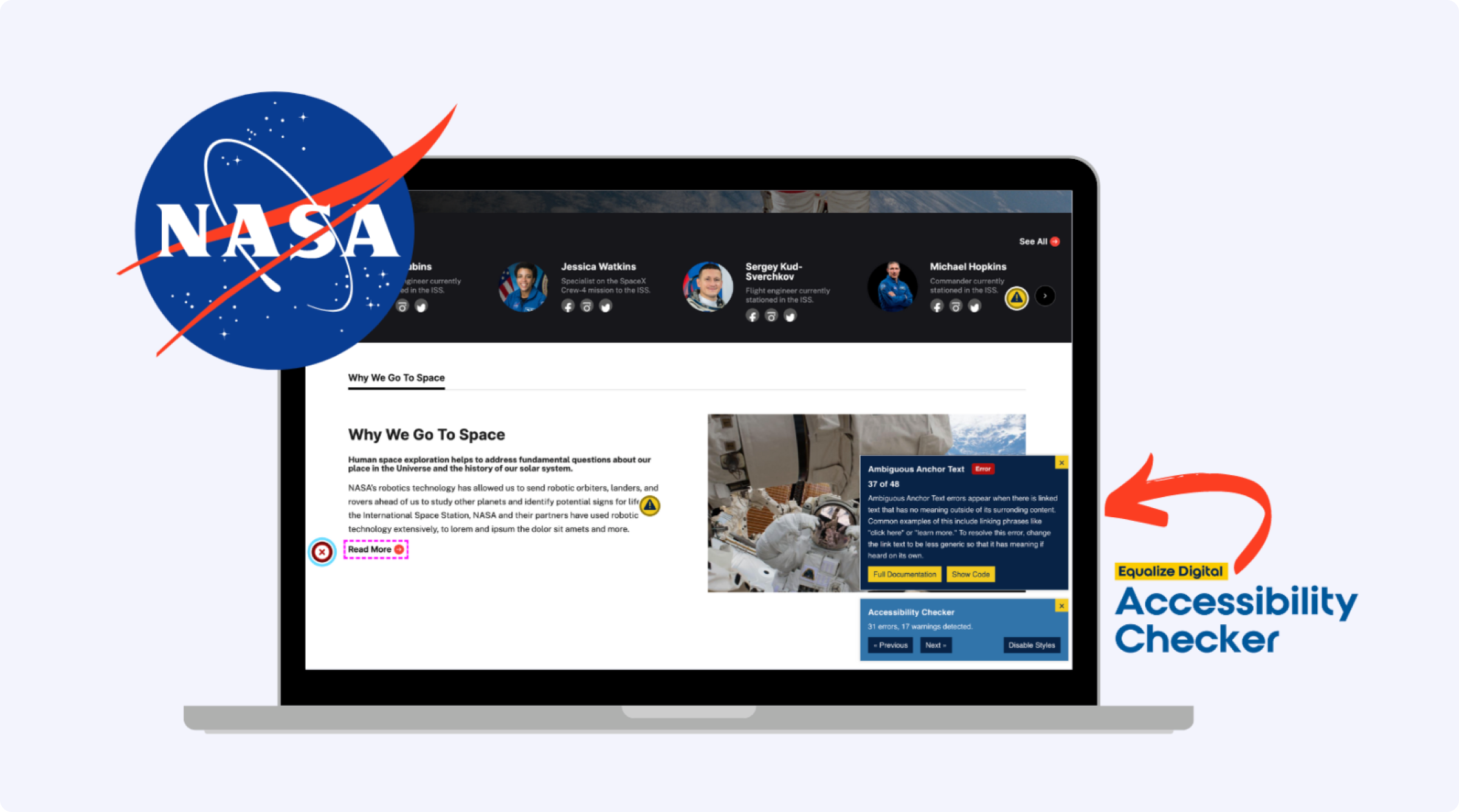
Strategy #4: Enterprise-Grade Hosting & Performance Optimization
NASA switched to WordPress VIP, a cloud-based, FedRAMP-authorized hosting solution built for security and high performance.
With built-in caching, CDN support, and Elastic Search, the new system ensures zero downtime even during high-traffic space events.

Strategy #5: Headless WordPress for Omnichannel Publishing
NASA isn’t just running a website—it’s running a content hub.
The new system uses WordPress as a Headless CMS, allowing content to be published across mobile apps, mission dashboards, and data systems via the REST API.
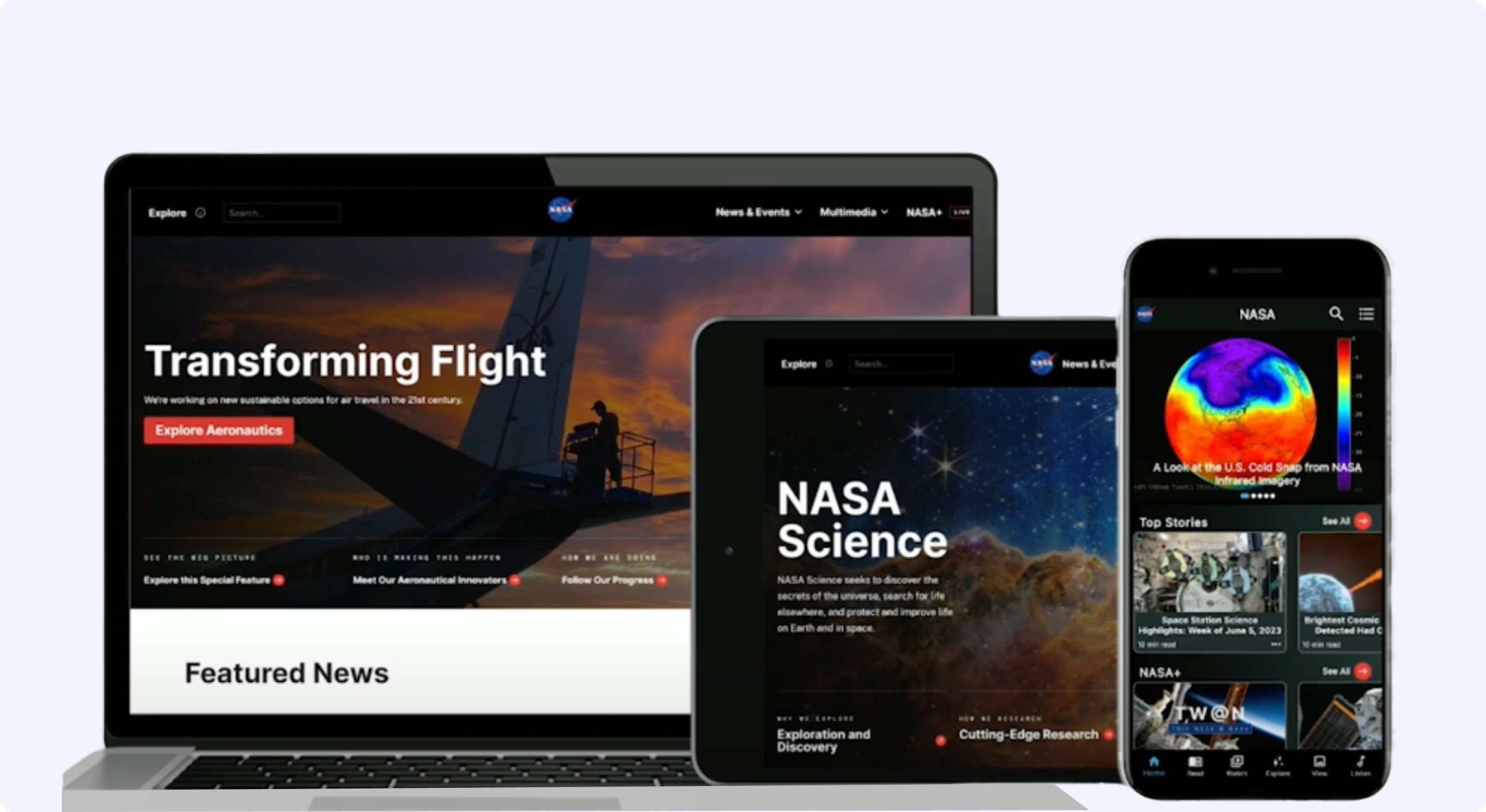
NASA’S TECH STACK
Here is NASA's new tech stack after migration to WP.
- Hosting: WordPress VIP (Enterprise Cloud)
- CMS: WordPress (Gutenberg Blocks)
- Database: MySQL (Optimized for large-scale queries)
- Front-End: React UI Components + WordPress Blocks
- Back-End: WordPress REST API
- Search: Elastic Search
- Authentication: SAML-based Single Sign-On (SSO)
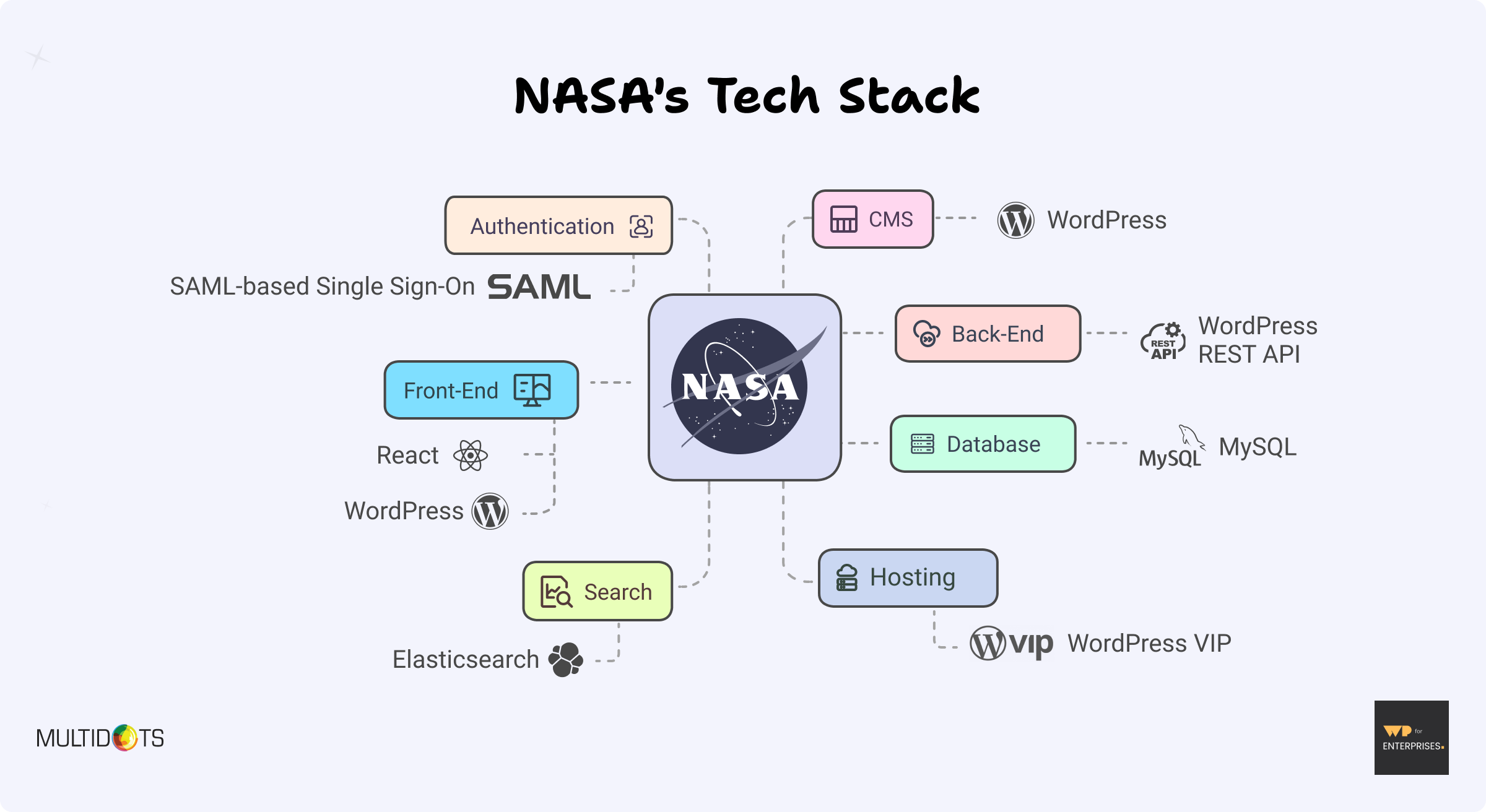
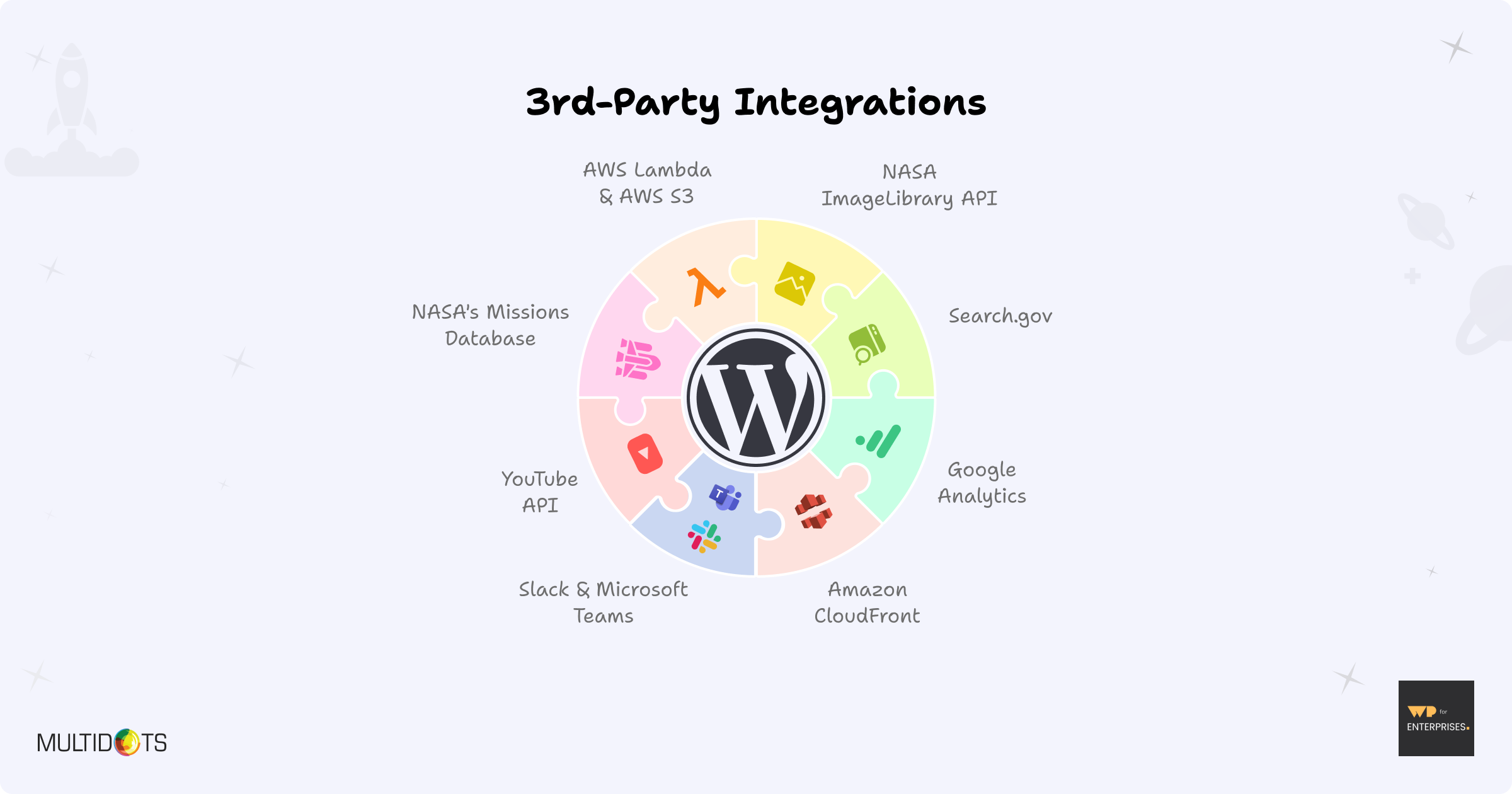
FEW FUN FACTS ABOUT NASA’S WORDPRESS MIGRATION
- NASA is open-sourcing parts of its WordPress setup to help other government agencies and enterprises.
- 450+ internal users have been trained to use Gutenberg efficiently.
- The migration consolidated 100+ sub-sites into a single, unified platform.
- NASA’s Image Library API integration lets editors pull in space imagery seamlessly.
- The project took two years from planning to launch.
- 126,171 pages were successfully migrated to WordPress, making it one of the largest federal website transitions.
- NASA’s team gave their navigation menu a unique name—“Murphy Bed Menu”—inspired by its collapsible and space-saving design.
- Some content on NASA’s website is actually created and published using WordPress while astronauts are aboard the International Space Station. (Yes, WordPress is in space!)
FINAL THOUGHTS
This migration proves that even the most complex government websites can be modernized with the right approach. If you’re running a large-scale site, NASA’s playbook offers valuable lessons:
- Standardize your design system.
- Prioritize accessibility from the start.
- Use automation to streamline large migrations.
- Choose enterprise-grade hosting for scalability.
- Leverage WordPress as a Headless CMS.
NASA’s journey is a testament to the power of WordPress—not just for blogs, but for the biggest, most demanding websites on the planet (and beyond).
You can watch NASA’s Web Modernization Lead and Lone Rock Point (the agency that helped NASA with this migration) do a deep dive into this massive WP migration.
P.S. Although this migration was handled by Lone Rock Point, we at Multidots have applied our expertise to other multi-billion dollar brands such asPepsico ($267B), Ask Media Group ($1B), Howmet Aerospace ($17.59B), enhancing their digital landscapes significantly.
IN CASE YOU MISSED IT:
By the way, in the previous issue, I shared “Misconceptions and Reality on WordPress and Security + Technical Checklist for Securing WordPress.” Check out this link
In this issue, you'll learn:
- How to stop being a sitting duck for cyber threats.
- Cut through the noise and uncover the truth about WordPress security.
- Step-by-step audits to lock down your enterprise WordPress sites.
- Expert resources to help secure your enterprise with confidence.
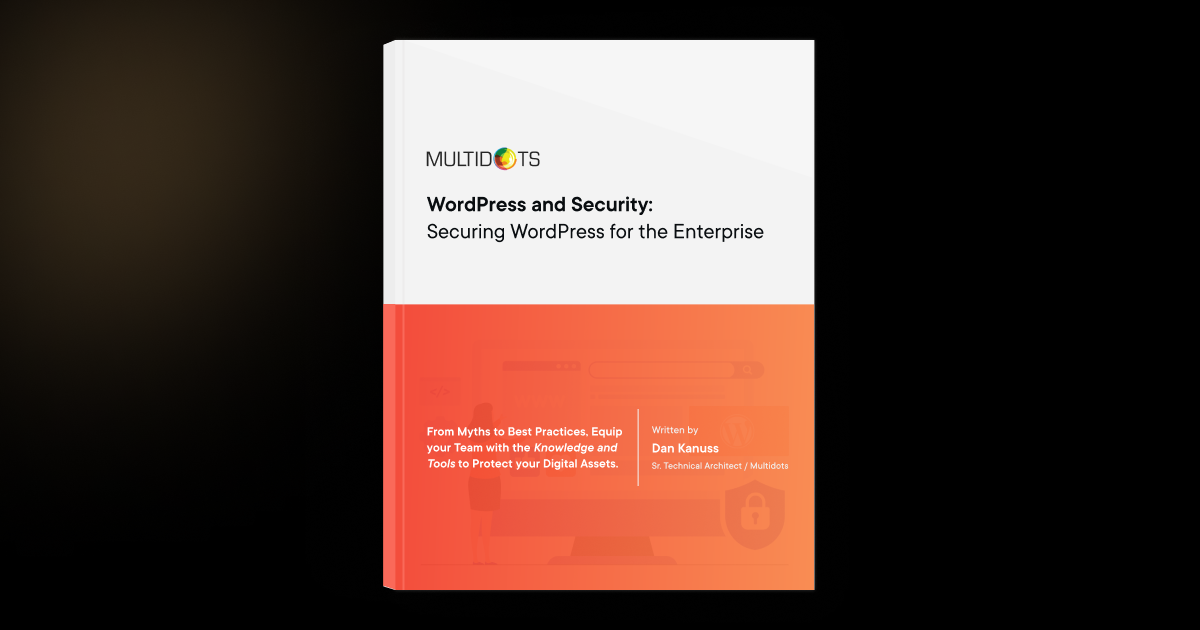
👋 Until next time, Anil | CEO and Co-Founder → Multidots, Multicollab & Dotstore.
P.S. I also write about personal growth and agency growth.

WP for ENTERPRISES is brought to you by Multidots, an enterprise WordPress web agency that’s been empowering big enterprises to scale and succeed with WordPress.

Whenever you're ready (no pressure), there are four ways we can help:
#1: Enterprise WordPress consulting – Think of us as your WordPress GPS. We’ll get you where you need to go.
#2: Migrate your website to WordPress – No stress, no mess—just a smooth ride to the WP world.
#3: Designing and building a new site – Your dream site, minus the nightmares.
#4: Optimizing and maintaining your site – Because nobody likes a slow website (or a hangry one).
📆 Book a quick, free call—no hassle, no commitment, just solutions that work for you.


Member discussion